As a product manager, I am driven by making software that gets used by lots of people. It’s what makes the job fun and satisfying. But every once in a while, I get to really blow users minds with a 10X change in user experience.
If you have a data app powered by a cloud data warehouse, you now have the opportunity to blow your users’ minds too. ThoughtSpot Everywhere’s embedded analytics is turning the traditional embedded analytics experience on its head in three key ways:
Search: Enabling users of all skill levels to freely answer their own ad-hoc data questions using search, rather than be constrained by analyst-created dashboards.
Action: Inserting custom actions, such as triggering notifications or writing back to source applications and databases, into ThoughtSpot’s UI, so users can take action on the insights they discover.
Automate: Using the REST API to programmatically access and automate ThoughtSpot data and push insights to users.
Now you’re probably thinking, “Sounds great, but I bet it’s hard to build.” It’s not! In fact, once you’ve connected to your cloud data warehouse to ThoughtSpot, you can head over to the new Developer Portal and learn how to start building.
Testing and building your new data application
This portal provides interactive instructions and code samples to help you build an embedded search-driven analytics experience in your data app using our Visual Embed SDK. The SDK includes over 30 APIs to give you fine-grained control over the components you’re embedding. Click Get started to download the Visual Embed SDK and view step by step instructions on how to build your data app, or See it live to access an interactive Developer Playground where you can experiment with your code and see the output in real time.
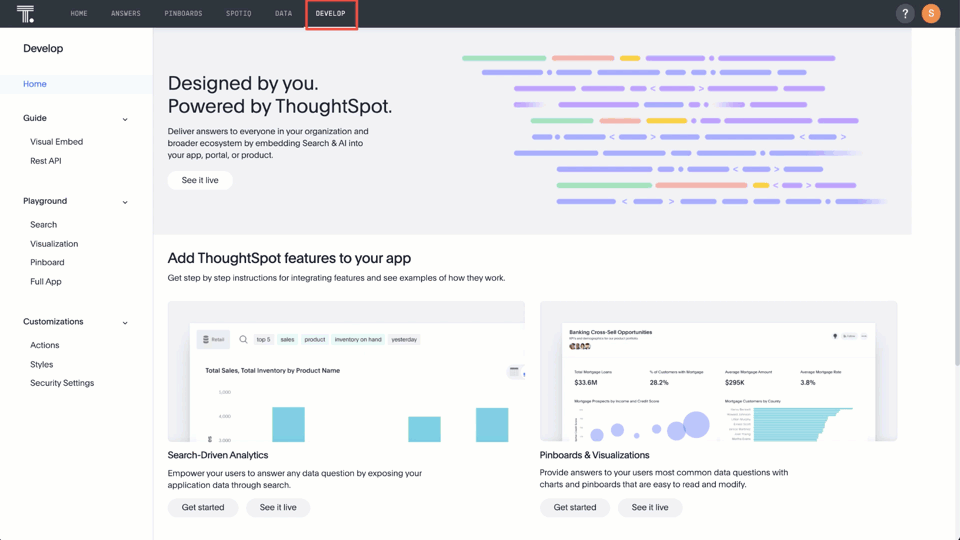
That’s all it takes to build your data app on your cloud data warehouse. And we aren’t done yet.
Invoking custom actions
With ThoughtSpot Everywhere, you can add custom actions to let users operationalize and take action on the data and insights they’ve uncovered. Custom actions can be configured to either invoke a specific URL or a callback into your parent application. Once configured, the action will be displayed in the action menus available in the ThoughtSpot interface, where it can be clicked by the user. If you want an automated action, you can also use ThoughtSpot’s REST APIs to query the data programmatically and trigger the action directly from your code.
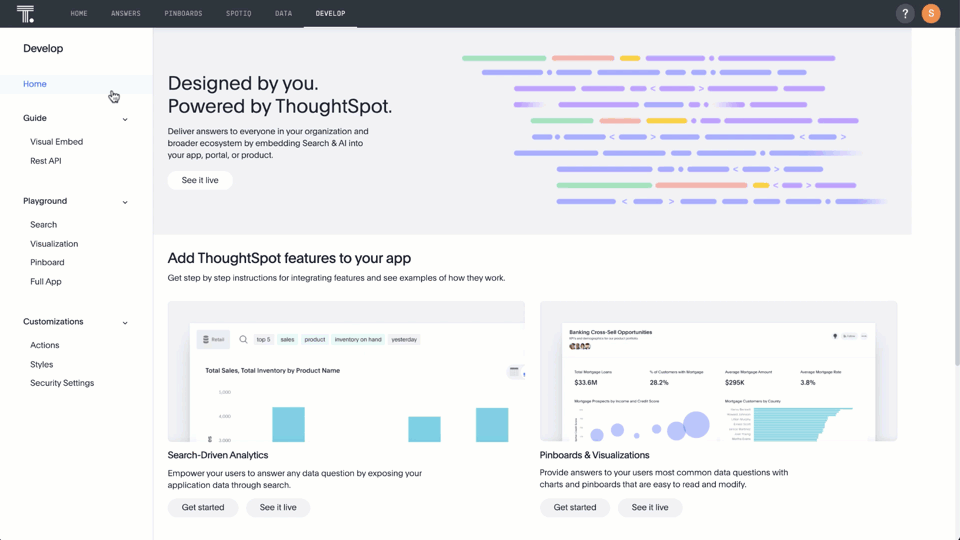
I’m sure you can’t wait to start building your data app. To learn more about how to get started with ThoughtSpot Everywhere and all the developer resources that are available to you, check out this video below.<br>
Try ThoughtSpot Everywhere’s embedded analytics experience today
Even if you’re not a ThoughtSpot Everywhere customer today, you can still give the Developer Playground a spin. It’s free to get started and ThoughtSpot provides everything you need to begin testing and building your very own interactive data app. Try it today to experience it for yourself.







