One of the best features in ThoughtSpot Everywhere is the Developer Playground. The Playground lets frontend Developers visually configure elements and generate JavaScript code to add into your web app. It is an amazing tool for testing and iterating configuration options before adding final elements such as Search, Liveboards, and visualizations into your web app.
But what about a backend Developer who might be building solutions that utilize the Platform’s APIs? Many solutions require integrating data with BI tools, monetizing data insights through APIs to partners, or connecting a ThoughtSpot implementation with existing devops or CI toolchains?
At Beyond 2021, we announced that the latest release of ThoughtSpot Everywhere now offers an API Playground to streamline backend app development and integration. Developers can jump right in, quickly navigate to the endpoint they need, choose their favorite language, and see the sample code and snippets updated in real-time.
Just like with the Developer Playground for frontend developers, the API Playground will eliminate much of the trial and error of crafting API calls. For the initial release, the API Playground will support Platform metadata endpoints, such as User and Session information, with more coming soon.
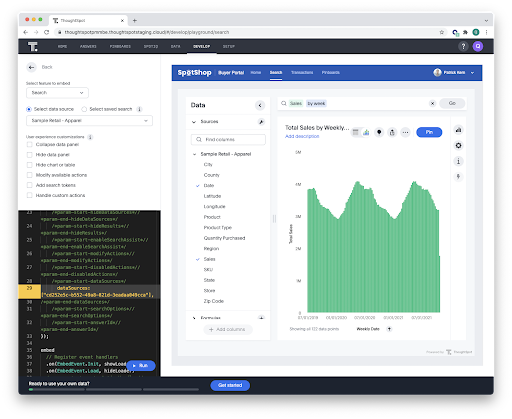
Pick your language
The Playground utilizes the Platform’s REST APIs. How you want to call them is up to you. You may start with a cURL command to test networking, then use the selector to switch to your preferred programming language. Doing so will also dynamically update code samples and documentation.
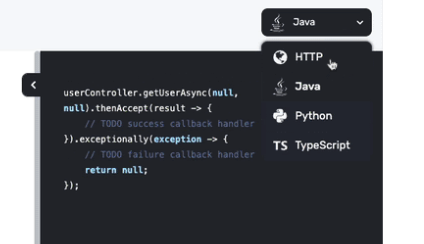
API endpoints
Once you have your language selected, you can use the API endpoints subsection to find the correct API you need. You can tweak and test individual calls and parameters until you have exactly what you need before adding it to an existing app or devops process. This ability to test and iterate is incredibly useful especially when testing authentication and making sure everything is configured correctly. The API Playground takes care of inserting all the correct headers for you.
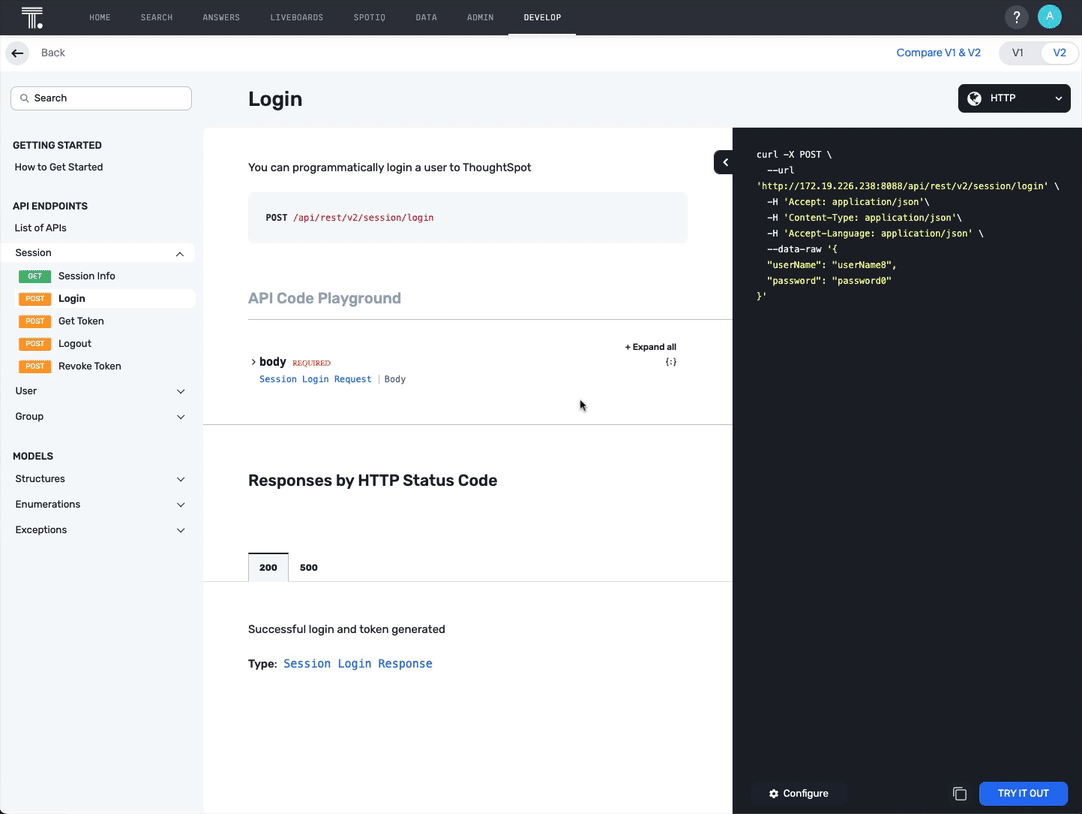
Models
Finally, once you have your API call working as needed, you can check out the JSON response payloads under the Models subsection to see how results will be returned. Having sample representations of payloads are a great way to build test stubs for continuous integration processes as part of any test suites.
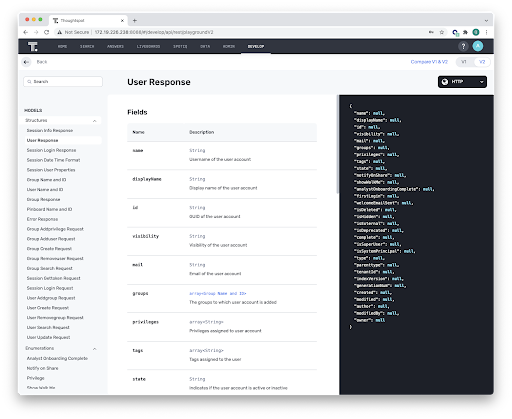
Get started with the API Playground today
The REST API Playground is available in beta as part of any free ThoughtSpot trial. Please contact support to request this beta feature to be enabled, and check out the getting started guides to sign up and build your first app.
Happy coding!







