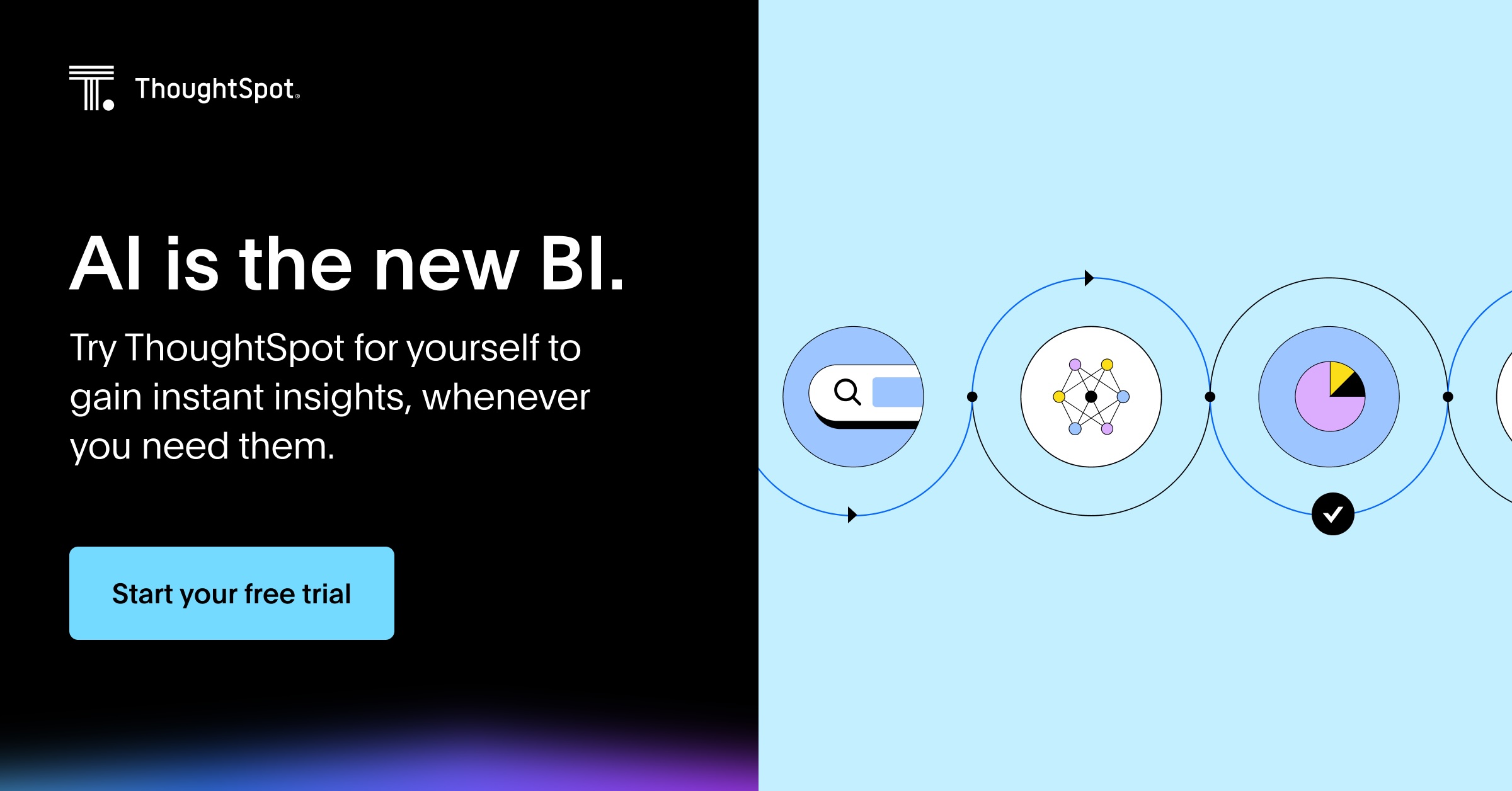From the days of dial-up modems to the present AI-powered era, the purpose of the human resource function has always been about putting people first. However, BCG research shows that 70% of HR leaders struggle with people challenges and talent gaps. Add in the growing complexity of hybrid working models and a rapidly evolving business environment, HR leaders are in desperate need of a productivity inflection point.
Next-gen HR analytics is that turning point. By leveraging the power of HR analytics software, you're not just managing people but shaping experiences, improving engagement, and driving business growth. But which HR analytics tool is best for your business? And more importantly, which one is intuitive enough that your entire team can use it?
We’ve been reviewing HR analytics tools for a while now, and we will continue to update this list with robust research and testing from our team at ThoughtSpot. With that, here are some of the best HR/people analytics software to help you improve workforce efficiency:
5 best HR analytics software of 2024
Let's dive into each of them in detail:
We may seem a bit biased, but we are confident ThoughtSpot deserves a top spot among HR analytics software. Recognized as a leader in the 2024 Gartner® Magic Quadrant™ for Analytics and BI, ThoughtSpot helps your HR teams gain instant insights from their data.
With AI-powered Liveboards, augmented analytics features, and seamless sharing, you can easily identify important trends, uncover drivers behind KPI changes, and stay on top of emerging growth opportunities across people management, talent acquisition, and employee retention.
Here’s how Alanna Roesler, Global People Analytics Leader at Schneider Electric, uses ThoughtSpot to empower her team to make data-driven decisions regarding people and talent development:
Core features
1. GenAI-powered natural language search
ThoughtSpot’s natural-language search empowers all users to ask questions about their data and instantly gain visualizations and insights. HR leaders can ask simple questions such as “Which teams report the highest job satisfaction?” or “What is the attrition rate for the last quarter?” to unlock detailed reports and take immediate action. There’s no limit to the number of questions you can ask—our search interface enables deeper exploration till you get your data story just the way you want it.
2. Personalized Liveboards
Liveboards offer a real-time view of what’s happening in your HR function. Interactive visualizations and limitless drill-downs help you easily pinpoint important trends, patterns, and anomalies. Our sleek and modern Liveboards give you up-to-date information about what’s affecting employee performance so you can create action plans—all without having to ask your company’s data team to build a new dashboard.
3. Augmented analysis
GenAI-powered augmented analytics capabilities such as SpotIQ and AI Highlights make it easier for you and your team to analyze complex datasets and even predict outcomes. These powerful features leverage advanced machine learning (ML) algorithms, allowing you to forecast trends or perform a one-click analysis to uncover driving factors behind HR key metrics. With SpotIQ, you automatically gain personalized insights, ensuring you have a confident view of what’s happening in your business.
ThoughtSpot pros
Instead of gatekeeping insights to a select few analysts and IT specialists, ThoughtSpot offers an easy-to-use interface that helps HR teams instantly detect important trends, patterns, and anomalies within their data.
With natural-language search, users gain quick access to AI-powered answers and visualizations. The iterative conversational business intelligence (BI) experience allows users to present information in an easy-to-understand format.
ThoughtSpot offers streamlined connectivity with multiple databases and cloud data platforms like Snowflake, Teradata, Databricks, and more. You can quickly connect with your database and find insights through natural language search. Later, these insights can be pinned onto a Liveboard and shared across various teams.
ThoughtSpot cons
With ThoughtSpot’s team continuously rolling out new updates, keeping up with the platform’s evolving features can be challenging.
At first, users new to BI tools may find navigating the platform a bit challenging. However, with the right training and learning resources, they can quickly start building their own Liveboards and exploring data.
Advanced users should remain careful while setting up Worksheets to avoid ambiguous column names or errors. However, you can leverage ThoughtSpot’s AI-assisted data modeling to streamline this process by automatically generating synonyms for all data columns, thus reducing the risk of confusion and saving time for users.
User reviews
Here are some ThoughtSpot user reviews from G2, which highlight real-world use cases and experiences with the platform:
“I use ThoughtSpot almost every day and the real-time analytics have been super helpful in driving a deeper understanding of customer system usage and helping to uncover pains. Also, it integrates seamlessly with a pretty diverse set of data sources, which is super important for our company. The visualization and reporting tools provide solid functionality for our needs.”
“The search feature on ThoughtSpot is incredibly quick compared to other search engines. It's like having a data finding quick capability. We no longer waste a ton of time searching for data manually thanks to this.”
“TS is a great, intuitive tool to consume data, with the end goal of presenting information in an easy-to-understand format. This tool prioritizes having answers at your fingertips which allows for free-form business conversations to pull in data-backed proofs.”
Pricing
ThoughtSpot offers three flexible pricing models tailored to your needs. Here’s a quick breakdown:
The Essential plan is designed for small teams and businesses who want to share AI-powered insights across teams.
The Pro plan is for growing businesses that want to give everyone access to AI-powered insights. Users can analyze up to 500 million rows of data and access professional-level support at every turn.
The Enterprise plan is for large enterprises looking to scale AI-powered analytics across their organization. This plan offers unlimited permission groups and enterprise-level security controls.
For an accurate assessment of which plan is right for your business, we recommend consulting our team directly.
Free trial: 14-day free trial
BambooHR is a comprehensive people analytics tool that supports HR teams in recruiting new talent, managing employees, and analyzing workforce performance. With its well-connected integration system, teams can create HR dashboards, track KPIs, and share reports. However, the platform lacks advanced analytics capabilities such as predictive analytics and robust data modeling.
Core features
Data visualization: BambooHR allows users to create data visualizations and reports to track HR initiatives through dynamic charts, graphs, maps, and tables.
End-to-end HR management: From onboarding and payroll to basic data analysis, BambooHR offers multiple functionalities to automate your HR processes.
Ask BambooHR: BambooHR users can engage with data using the Ask BambooHR feature, which works as an AI-powered chat for common HR questions.
BambooHR pros
BambooHR's intuitive interface enables teams to access employee data, track time-off requests, and manage onboarding requests.
BambooHR offers multiple customization options, allowing users to tailor visualizations to their unique needs.
Whether it's automating onboarding or recruitment processes, BambooHR streamlines time-consuming tasks, helping HR leaders manage employee transitions efficiently.
BambooHR cons
Licensing costs for BambooHR can rise rapidly, as extra fees for add-on features significantly drive up overall expenses. While the base package might appear cost-effective, features such as advanced reporting or performance management tools often come with additional charges.
BambooHR's analytics capabilities are limited, particularly when it comes to advanced reporting and integrations with third-party providers. These constraints can make it challenging for users to generate in-depth insights.
Immediate customer support is not available. Users often have to rely on chat and emails to resolve issues, which can be frustrating and time-consuming.
User reviews
Discover what G2 users are saying about BambooHR and gain valuable insights into their real-world experiences with the platform.
“I like that everything is available in one place, such as documents, employee information, and signature requests. The notifications we receive from Bamboo are great for keeping us organized when we need to update the employee’s profiles. I use Bamboo almost every day, whether it's filing paperwork or looking up info”
“Appreciate the user-friendly layout for employees and support tools available to administrators. It's great having everything in one place, and we were able to make the mid-year payroll shift without any impact on employee payroll or benefits.”
Pricing
BambooHR offers two pricing tiers—Core and Pro.
The Core plan provides essential HR functionalities such as HR reporting, integration marketplace, and employee experience management.
The Pro plan includes advanced features like performance management and employee engagement tools.
Free trial: Available
Crunchr is another people analytics software that allows users to access, connect, and visualize their employee data. It’s designed to help HR professionals streamline tedious processes and automate workflows. Crunchr’s features include data connectivity, data visualization, trend analysis, and the ability to create dynamic dashboards and reports. These capabilities help HR pros spot inefficiencies, reduce costs, and reach recruitment goals.
Core features
Data connectivity: Crunchr connects to various data sources such as databases, spreadsheets, LMS systems, and more, allowing users to create a single source of truth for all their HR data.
Data visualization: Users can create HR dashboards, KPI reports, and visualizations using a drag-and-drop interface.
User access controls: HR leaders can set access controls and permissions to manage which teams can access certain information, promoting data governance and security.
Crunchr pros
Crunchr’s drag-and-drop interface makes it easier to build custom dashboards and efficiently manage their data.
The platform offers extensive customer support. With multiple channels available, including phone, email, and chat, Crunchr’s support team ensures users receive timely assistance whenever needed.
Crunchr has a well-connected system for integrations where data teams can extract data from multiple sources and prepare it for further data analysis.
Crunchr cons
While Crunchr offers a full range of features, subscription costs can be expensive for both individual users and small businesses.
Crunchr provides basic analytics and visualization tools. However, the platform can be slow when performing more advanced statistical analysis. For example, adding new data can sometimes disrupt ongoing analyses.
Reporting capabilities can be less flexible than when it comes to customization. For instance, exporting data to Excel and applying column or row filters in advanced reports can be restrictive.
User reviews
Here’s a look at Crunchr's user experience, showcasing the platform’s strengths as well as key areas for improvement:
“Crunchr was easy to use and amazing to work with. It is an all-in-one platform for your people analytics needs. It gave me a good start into data analytics, allowing me to play around with any piece of info that I thought was important.”
“There are some limitations like the export of data in Excel and merging columns together is not as intuitive on power report.”
“I wish there was an easy way to get the trending view as a whole exported with one click, instead of having to click into each data set and exporting individually. I think enhancements are coming that will help us in this area but it does get clunky with large groups over a large timeframe.”
Pricing
Crunchr subscription costs can widely vary based on the deployment type (cloud or on-premises), data storage, features enabled, user roles, and the number of users. So, it's advisable to directly research current pricing from the source.
Free demo: Available
ADP Workforce Now is a comprehensive HR management software that provides tools for collecting, visualizing, and analyzing employee data. It allows you to combine people data from multiple sources and create reports and dashboards to track the effectiveness of your current recruitment and engagement strategies.
Core features
Reporting and dashboards: ADP Workforce Now offers reporting and visualization capabilities, allowing users to build dynamic dashboards and gain AI-powered insights.
Data integration: Users can connect the platform to various data sources, helping them to combine and analyze their HR data from different systems.
Mobile accessibility: ADP Workforce Now is compatible with mobile apps for iOS and Android, making it accessible to users on the go.
ADP Workforce Now pros
ADP Workforce Now enables users to consolidate important documents and information into a single source of truth, eliminating the need to sift through countless emails to find the most up-to-date resources.
ADP has a user-friendly interface that allows non-technical users to comb through complex employee information and generate essential reports.
ADP offers comprehensive HR management features with real-time reporting features to streamline and automate workflows.
ADP Workforce Now cons
Service tickets in ADP often take a significant amount of time to resolve. Some users have reported challenges in reaching customer support representatives.
Technical glitches frequently occur in ADP. These performance issues limit your data storytelling ability, hindering the impact of data in your everyday decision-making.
Whenever new features are announced, users might find it challenging to integrate them into their existing workflows.
User reviews
Take a look at what users at G2 have to say about ADP’s analytical capabilities:
“ADP Workforce Now offers a wide variety of reporting options that are impressive. As someone that's used ADP on a daily basis, its capabilities on the payroll side are excellent, providing detailed insights that I can easily share with employees.”
“I have mixed feelings about ADP's customer service based on my five years of experience with the platform across different companies. At times, their support is fantastic, and I receive the assistance I need right away. However, there are occasions when it seems like the staff isn't fully informed, and I struggle to get clear answers.”
Pricing
ADP Workforce Now offers various pricing tiers based on the features you need and how you plan to utilize them. However, accessing the full range of ADP's features can be costly, particularly for small businesses. It’s recommended that you contact ADP’s team directly for accurate pricing estimates.
Free demo: Available
Visier is also a well-known people analytics software. It provides users with various tools to gather, analyze, visualize, and share data. From digging into employee performance trends to optimizing talent acquisition, Visier helps you enhance your people analytics practice. This platform also features AI capabilities that help HR leaders gain high-level visibility into their workforce.
Core features
Data gathering and integration: Visier collects data from multiple HR systems, giving users a surface-level view of employee performance and engagement.
Dashboards and report building: Users can gain visibility into their HR activities with custom dashboards, visualizations, and reports.
AI assistance: Visier offers an AI assistant, known as Vee, which allows users to engage with their data and gain AI-powered insights.
Visier pros
The platform has strong data connectivity and manipulation capabilities enabling users to establish a single source of truth for all their HR data.
Visier’s customer support is known for being responsive, ensuring users receive timely assistance with any challenges they encounter
Visier offers embedded capabilities and standardized metrics, ensuring a consistent user experience across all platforms.
Visier cons
Customizing dashboards in Visier can be challenging due to the limited visualization options. This restriction can hinder users from fetching crucial insights.
From initial set-up to exploring the platform’s functionalities, non-technical users require extensive training to utilize core features and use cases.
Visier's scalability can be challenging because of high licensing costs. Also, access to sophisticated capabilities can quickly add up.
User reviews
Explore what G2 users are saying about Visier’s analytical capabilities, offering valuable insights into how the platform performs in real-world scenarios:
“The support Visier offers is top-notch: including implementation support (both initial and later add-ons), issue resolution, knowledge, and best practice sharing. Additionally, the overall scope and breadth of metrics and visualizations are impressive.”
“Users of Visier often face a fairly steep learning curve. Thus, casual or unmotivated users often give up on the tool without consistent efforts to keep them coming back.”
Pricing
The pricing structure for Visier is primarily based on user licensing fees, which determine access to all features for individual users. For a more accurate estimate of costs, we recommend directly contacting Visier professionals.
Free trial: 30 days available
Benefits of using HR analytics software
Enhanced employee insights: With HR analytics, you can easily identify important trends and patterns in employee behavior, performance, and engagement. This deep understanding empowers you to anticipate employee needs, address areas for improvement, and foster a culture of continuous growth and development.
Improved workforce planning: By analyzing workforce data through interactive dashboards and visualizations, you can establish clear performance goals, provide targeted feedback, and facilitate more meaningful performance discussions.
Optimization of labor costs: HR analytics enables organizations to optimize labor costs by providing insights into turnover rates, recruitment expenses, and training investments. Understanding these complex dynamics empowers HR teams to make data-driven decisions about resource allocation and drive financial sustainability.
Time efficiency: Rather than leaving you to wade through countless emails and documents, HR analytics tools consolidates all your data into a centralized platform, making it easier to access and analyze data. Additionally, many platforms offer automation features that streamline data processing tasks, allowing HR professionals and data teams to focus on strategic initiatives.
Self-service analytics: A robust HR analytics solution like ThoughtSpot empowers you to explore and analyze data independently—without relying on IT or data specialists. This autonomy allows stakeholders to generate insights on demand, create customized Liveboards, predict outcomes, and ultimately make data-driven decisions that enhance organizational performance.
Must-have features in HR analytics software
With dozens of options, choosing the best people analytics software can seem overwhelming. Should you choose a commercial software that is easier to integrate with your existing ecosystem? Or is it better to go with a specialized BI tool?
The answer to these questions depends a lot on your business goals. That said, here are some vital things to consider before making your choice.
Look for an intuitive interface: Imagine typing a question and getting immediate answers. This intuitive way of finding insights will surely encourage your team to interact with their data more. With an easy-to-use interface, HR professionals don’t have to rely on their data teams to find answers to complex business questions. They can easily identify important workforce trends, monitor KPIs in real time, drill down into data, and tell great data stories, resulting in faster and more efficient decision-making.
Consider ROI: It is crucial to fully consider whether your analytics solution will consistently drive outcomes or will add more technical debt later on. Assess factors such as time-to-value, tech fit, scalability, and licensing costs for an accurate estimation.
Ensure compatibility with AI technologies: By choosing an AI-powered HR analytics solution, your data is not restricted to an elite few. You empower your entire HR team to create charts and visualizations, highlight critical data points, spot anomalies, and share these insights with your team for faster decision-making.
Make advanced analytics a priority: Sure, the ability to create a dashboard is essential, but it’s not everything. Your HR teams should also have the power to predict outcomes and uncover the root causes behind events. Opting for an advanced analytics solution helps your team to dig deeper rather than settling for surface-level insights.
Watch out for security features: Organizations constantly face new cybersecurity threats. In fact, McKinsey research has shown that cybercrime costs will reach about $10.5 trillion in 2025—a 300% increase since 2015. Having a secure HR analytics platform allows you to protect sensitive employee data and assets from unauthorized users and activate an incident response plan for threats and emergencies.
Solve critical people-related challenges with actionable insights
Today’s HR leaders have to act like war generals: Leading with courage and making strategic bets that can give their organizations a competitive edge. However, driving such bold initiatives requires real-time, actionable insights. Fragmented data and inaccurate insights can easily pull your focus in multiple directions.
With ThoughtSpot’s AI-Powered Analytics, you can ask complex questions about your workforce in natural language and receive AI-assisted answers and interactive visualizations in return. These data-driven insights can allow you to respond promptly to market shifts and emerging trends, improving both employee experience and business outcomes. See for yourself—schedule a live demo today.
FAQs
What are some use cases for HR analytics software?
HR analytics empower organizations to unlock the full potential of their people strategy. Here are some common use cases:
Employee engagement: Analyzing data from surveys, responses, and feedback can help you gauge employee satisfaction and identify improvement areas.
Talent acquisition: Utilizing recruitment data allows HR leaders to optimize hiring strategies, reduce time-to-fill, and improve candidate quality, ensuring you hire the right talent at the right time.
Performance management: Monitoring employee performance metrics enables you to uncover skill gaps within your workforce. This proactive approach helps you create targeted learning and development initiatives.
Retention analysis: Leveraging predictive analytics enables HR leaders to proactively identify employees at risk of leaving. By analyzing patterns in turnover data, engagement levels, and performance metrics, you can implement targeted retention strategies.
What are the top options for people analytics software on the market?
Here are the top options for HR analytics tools on the market:
ThoughtSpot: Known as the AI-Powered Analytics solution, ThoughtSpot stands out by empowering HR teams to quickly generate insights by asking questions in simple language.
Visier: This platform specializes in people analytics, providing pre-built dashboards and visuals to help organizations manage workforce planning and performance management.
ADP Workforce Now: A comprehensive HR management tool, ADP Workforce Now integrates with multiple data sources and offers analytics capabilities for tracking key HR metrics.
Crunchr: This platform focuses on workforce analytics and planning. It delivers easy-to-use analytics tools that help HR teams gain insights into employee data.
Bamboohr: This platform offers basic reporting capabilities that allow organizations to measure outcomes and enhance overall talent effectiveness.
How can mid-size to large enterprises find the right HR analytics tools?
Finding the right HR analytics solution starts by clearly defining your business objectives and understanding specific data needs. This process entails assessing your current analytics systems and evaluating potential solutions based on features, scalability, user experience, support, and compliance. See how leaders are adopting GenAI to make a real difference in their business.