IT teams play a fundamental role in helping organizations navigate the ever-evolving technological landscape. Whether it’s managing a complex cloud infrastructure, providing support, optimizing data centers, or implementing new technology, they have to stay on top of multiple tasks while handling tons of data on a daily basis.
Amidst the wealth of data available, a new challenge appears. How can IT teams gain visibility across multi-cloud environments? Perhaps more importantly, how can they scale operations while keeping maintenance costs low?
This guide is your answer. Below, we will break down how IT analytics gives you a 360-degree view of your IT operations so you can swiftly identify trends, spot anomalies, and make the most of your data.
Table of contents:
IT analytics is a structured examination of your company’s IT data to evaluate your infrastructure health and enhance performance. The process utilizes advanced data analytics tools and techniques to monitor, analyze, and visualize data from servers, networks, applications, and other IT assets. The goal is to transform the vast amounts of data generated by technical systems into actionable intelligence so you can make data-driven decisions about your IT initiatives.
1. Enhancing the ROI of IT initiatives
The constant barrage of support and security tickets can shift the IT team’s focus away from strategic initiatives. However, with a centralized data storage system and the right analytics capabilities, your team can engage with tons of IT data and gain visibility across your operations, helping them resolve bottlenecks, reduce the time to action, and enhance the ROI of their IT operations.
This was the case for Snowflake. With ThoughtSpot, Snowflake was able to integrate its ServiceNow data directly into Snowhouse, Snowflake’s internal database, and connect it with other business-critical application data. This fruitful partnership helped their IT team spend an average of 70% of their time on high-value initiatives and achieve 99% of their IT commitment goals.
2. Optimizing cloud performance
As companies shift to hybrid cloud environments and adopt a new set of technologies like IoT and GenAI, IT teams need end-to-end visibility into organizational workloads to ensure optimal performance.
With IT analytics, you can monitor critical KPIs, such as response times, latency times, CPU utilization, memory demands, and network bandwidth to identify trends and understand your cloud’s usage patterns and system behavior. This real-time data monitoring allows IT teams to make quick adjustments, such as scaling resources or balancing loads, ensuring long-term success.
3. Reducing IT management costs
IT analytics ensures that your operations are not only functional but also financially sound. By analyzing your spent data, including the storage, maintenance, and billing costs, you gain an accurate report of each department’s consumption. Such insights can help you identify cost optimization opportunities and simplify capacity planning.
This was the case for Odido. Previously, Odido’s IT and data teams took days and even weeks to analyze customer data and process requests, leading to higher IT costs and delayed decision-making. With ThoughtSpot, accessing data and building dashboards took mere minutes, resulting in improved productivity and massive cost savings.
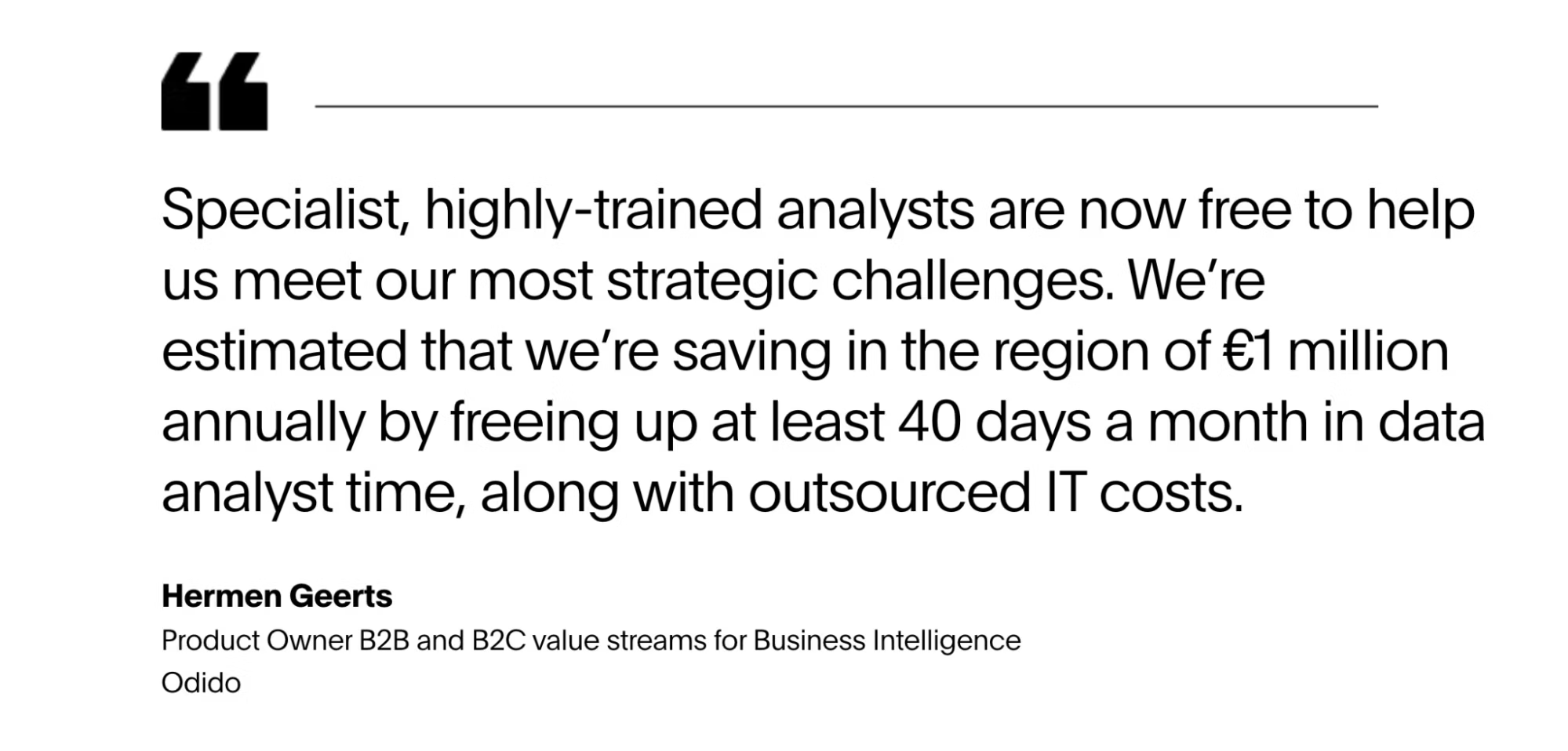
4. Eliminating downtime and managing risks
Since IT analytics tools analyze vast amounts of data from multiple servers and systems, they facilitate proactive risk identification and assessment, reducing performance issues and enhancing security measures.
For instance, you can continuously monitor network traffic, detect anomalies, and even set automated alerts for early detection of threats or system issues. This proactive approach allows IT teams to perform maintenance or upgrades during off-peak hours, minimizing downtime and avoiding costly disruptions.
1. Data center optimization
With IT analytics, you can analyze the performance of your existing on-prem data centers to ensure there is no resource congestion and latency. You gain a real-time cloud view of your data center operations, including energy consumption, cooling efficiency, and space utilization, allowing you to make informed decisions about scaling infrastructure.
2. User behavior analysis
IT analytics plays a crucial role in evaluating user data and activities, providing security and IT teams with actionable insights when unusual behavior is detected. Using diagnostic and predictive analytics, you can detect anomalous behavior that may indicate improper data access, account takeover, and data loss. On the flip side, analyzing user data helps you understand how end-users interact with different systems, allowing you to offer them the necessary support at the right time.
3. Capacity planning
Another important IT analytics example is capacity planning and budgeting. By analyzing spend KPIs and historical data, you understand exact costs and billing usage and dig deep into data for optimal resource allocation. For instance, you can use data analytics tools to visualize your cloud storage patterns. This can help you understand how storage resources are being consumed and identify areas of cost reduction.
AI analytics takes traditional capacity planning a step further—by continuously learning from usage patterns and automatically suggesting ways to optimize compute and storage before you hit critical thresholds.
4. Scheduling backups and creating recovery plans
Protecting data goes beyond storing them securely in the cloud. You also need to schedule regular backups and create data recovery plans. With IT analytics, you can track the success rates of past backup and disaster recovery operations to identify trends and patterns that indicate potential problems. Armed with this insight, you can create better recovery plans to prevent data loss and improve the resilience of your cloud infrastructure.
Visualizing top IT analytics KPIs and metrics on an interactive dashboard can unlock fresh paradigms on optimizing operations, improving service delivery, and aligning projects with broader business goals. However, to truly excel, you need to have the right set of KPIs. Here are the top 10 analytics KPIs and metrics you need to track to enhance the health of your IT operations:
Server availability: Measures the proportion of time a server is operational and available for use
Response time: The time it takes for a system or application to respond to a user's request.
Time to detect (TTD): The average time it takes to detect a security threat.
Time to respond (TTR): The average time it takes to respond and mitigate a security threat.
Cost per incident: The average cost that arises after resolving an incident. This includes labor, infrastructure, and any indirect costs.
Average resolution time: The average time it takes to resolve a system problem from when it was first reported.
Network latency: Measures the time it takes to transfer data across the network. The longer the delay, the higher the latency.
CPU utilization: Total percentage of processing power exhausted by a CPU to process data and run various programs on a network device, server, or computer at any given point.
Throughput: Measures the number of transactions or tasks a system can handle in a given period of time.
Total database storage: The amount of data stored in the databases in the instance.
Modern enterprises increasingly depend on digital platforms to capitalize on growth opportunities and turn it into a competitive advantage. This is why your IT teams need advanced analytics tools, techniques, and processes to utilize resources and drive business outcomes effectively.
With ThoughtSpot’s AI-Powered Analytics, you can keep a pulse on your IT operations and realize the maximum value from your cloud and system data. Whether you want to analyze spent data using interactive visualizations or need AI-assisted summaries about your cloud operations, ThoughtSpot empowers every member of your team to discover actionable insights.
Schedule a ThoughtSpot demo to experience the power of AI and analytics firsthand.









