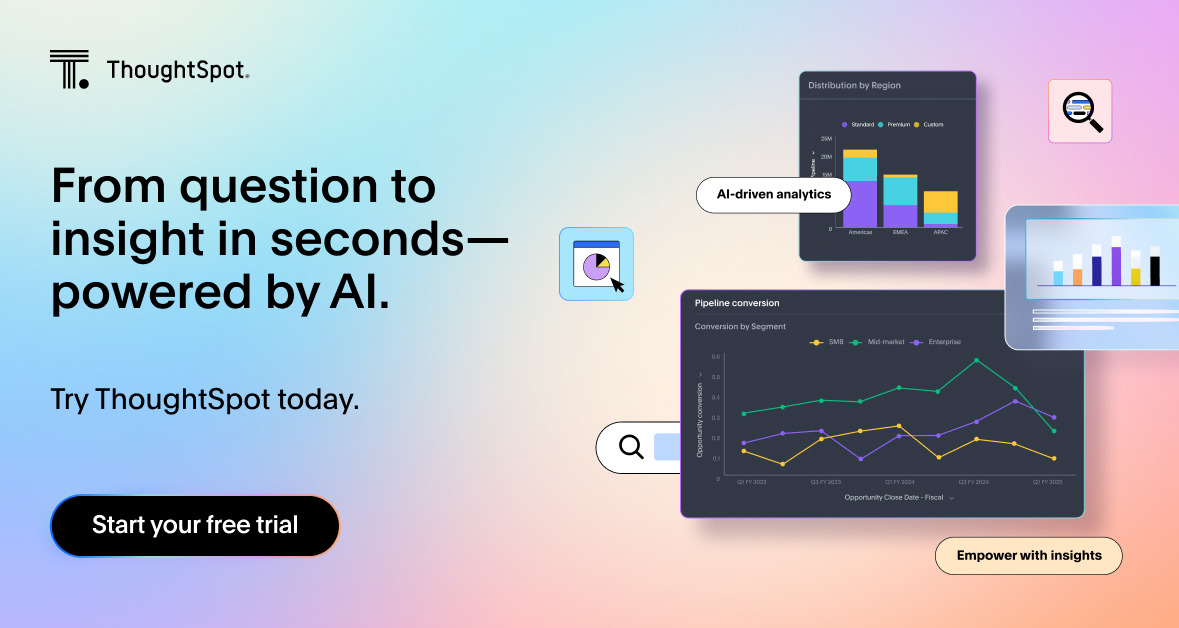Business analytics promises a lot: self-serve dashboards, real-time insights, and data-driven decisions at every level. But as a data leader, you’ve seen the reality. Most platforms simply don’t live up to the hype.
Instead of clarity and speed, you get bottlenecks, clunky interfaces, and reports that only a few power users can actually use. Meanwhile, your business teams are still waiting on analysts, questioning the numbers, and relying on gut instinct more often than they should.
So how do you break the cycle?
This guide is your roadmap. It gives you a clear, practical framework for finding a business analytics solution that truly works—for you, your team, and the business you're driving forward.
Table of contents:
Top business analytics tools and software at a glance
| Tool | Best for | Standout feature | Gartner rating |
|---|---|---|---|
| ThoughtSpot | Organizations that want everyone to explore and act on live data | Natural language queries, AI agents, and easy cloud integrations | 4.6 |
| Zoho Analytics | SMBs and startups looking for simple, effective data visualization | Built-in visualizations with AI-powered insights | 4.4 |
| Qlik | Analysts exploring complex relationships across datasets | Associative data engine and augmented analytics | 4.2 |
| Domo | Business users who need real-time visibility and easy access to key metrics | Real-time dashboards with monitoring alerts | 4.5 |
| Power BI | Teams deeply embedded in the Microsoft ecosystem | Office 365 integration and rich visualization tools | 4.2 |
| Strategy One | Teams needing advanced data modeling and performance tracking | Advanced modeling, embedded analytics, and KPI monitoring | 4.6 |
| SAP Business Objects | Enterprises with complex reporting and governance need | Enterprise-grade reporting with strong governance and scalability | 4.2 |
Now that you’ve seen the landscape, let’s take a closer look at each tool to help you find the one that truly fits your business.
ThoughtSpot is the Agentic Analytics Platform that makes it easy for you to explore your data from any angle, anytime. As leaders in BI and analytics, ThoughtSpot empowers business users to ask questions in natural language and receive answers instantly.
Ask questions, get automated insights, perform complex analyses, and drill endlessly into real-time visualizations. You also have granular security controls with an advanced human-in-loop system that allows you to limit biases for accurate results and improved performance.
Core features:
AI agents: Meet Spotter, your dedicated AI Analyst. You can simply type questions like ‘What were our sales last month?’ or ‘Compare performance by region’ and Spotter delivers instant visual answers. It’s fast, intuitive, and built for anyone to use.
Actionable analytics: Forget static charts. ThoughtSpot gives you AI-powered dashboards that are fully interactive and endlessly drillable. Apply filters, identify trends, and gain real-time updates on the fly.
Multiple integrations: ThoughtSpot integrates with leading cloud data platforms like Snowflake, Google BigQuery, Databricks, and more. That means you’re always working with live, trusted data straight from the source.
Augmented analytics: Go beyond the ‘what’ to find the ‘why.’ With powerful features like Change Analysis, AI highlights, and Time Series Forecasting, you can dig deeper into anomalies and market shifts to make smarter decisions.
Advanced data modeling: Take full control of your data. With Analyst Studio, you give your team the power tools to build models, refine analysis, and lay the foundation for trustworthy, AI-driven answers that scale across your business.
Pros:
Self-service analytics experience makes data exploration and analysis intuitive for everyone.
Explainable AI output and human-in-the-loop feedback to build trust.
Cons:
May require some upfront data modeling for best results.
Business users require training for advanced features.
Pricing
ThoughtSpot offers flexible pricing models designed to meet the unique needs of different businesses and enterprises. Here’s a quick breakdown of each plan:
The Essential plan—starts at $1250 /month (20 users)
The Pro plan—custom pricing
The Enterprise plan—custom pricing
Zoho Analytics is an end-to-end business analytics platform that combines data visualization, analysis, and collaboration in one easy-to-use interface. You can connect data from multiple sources, track performance in real time, and share insights effortlessly across teams.
It also includes Zia, a built-in AI assistant that helps users surface insights faster using natural language queries and automated analysis.
While Zoho offers strong functionality for everyday reporting and dashboarding, it may fall short for modern data teams that require more advanced analytics capabilities.
Core features
Dashboard creation: Create interactive dashboards that combine multiple visualizations and charts to give a at-a-glance view of your business metrics.
Data integration: Connect data from spreadsheets, databases, and cloud apps to bring all your information into a unified platform.
Report sharing: Share dashboards and reports with teammates or stakeholders securely and instantly.
Data analysis: Compare performance, visualize data, or create forecasts to understand what’s happening inside your business.
Pros
Drag-and-drop customization makes data visualization accessible, even for non-technical users.
Choose from a wide range of reporting formats to suit your needs.
Cons
Limited and sometimes unclear customer support.
Data preparation also remains a challenge. While Zoho has introduced data prep, features to help, their usability and impact aren’t always clear to end users.
Pricing
Zoho Analytics offers flexible pricing to suit different team sizes and needs. Plans start at $24/month (billed annually), with a free plan available. Pricing scales based on factors like number of users, data rows, and workspaces.
Free trial available
Qlik is a unified business analytics solution that helps users explore and analyze data. Its standout feature is the associative data model, which gives you more flexibility when connecting datasets. Unlike traditional SQL-based tools, you’re not locked into rigid, predefined queries.
It also offers strong data modeling capabilities and flexible deployment options—whether you're running analytics on-prem, in the cloud, or a mix of both. If your data team needs deep, interactive data discovery, Qlik can be a solid choice.
Core features:
Flexible deployment options: Gives you the freedom to deploy your analytics environment on-premises, in the cloud, or in a hybrid setup.
Intuitive interface: Build dashboards and reports with Qlik’s drag-and-drop interface, making it accessible for both analysts and business users.
Data modeling: Makes it easy to combine, reshape, and manage complex data sets from multiple sources. This allows you to create a clean, consistent data model that supports fast, reliable exploration.
ML-powered insights: Built-in machine learning capabilities help automate repetitive tasks, surface hidden patterns, and generate smart recommendations.
Pros:
Integrates with a wide range of data sources for seamless consolidation and analysis.
Up-to-the-minute KPI tracking and alerting allow you to act on changes as they happen.
Cons:
While basic functions are easy to use, advanced features may require more training.
Customizing certain visualizations may be restricted compared to other business analytics tools.
Pricing
Qlik offers multiple pricing tiers to suit different business needs:
Qlik Starter - $200/month
Qlik Standard - $825/month
Qlik Premium - $2750/month
Qlik Enterprise - Variable
Free trial available
Domo is an open-source business analytics solution for data exploration and visualization. It supports a variety of data sources and offers a code-free interface for building charts, dashboards, and slices. You can also query data directly using SQL if you prefer a more hands-on approach.
The platform makes it easy to compare performance and visualize results, but it’s not designed for large-scale business use or advanced analysis.
Core features
Data preparation: Built-in tools for cleaning, transforming, and organizing data from multiple sources.
Dashboard creation: Create interactive dashboards with charts, KPIs, and filters.
AI-assisted Insights: Surface trends, anomalies, and hidden patterns automatically with integrated AI tools.
Live data analysis: Monitor key metrics in real time for faster, more informed decision-making.
Pros
Low-code interface makes it easy for users of all skill levels to build and share dashboards.
AI integrations help discover trends and deliver timely, actionable recommendations.
Cons
Higher price point than competitors.
Performance can lag when handling large datasets or complex queries.
Pricing
Domo uses a consumption-based pricing model that can vary significantly based on your deployment (cloud or on-prem), data storage needs, number of users, and the features you choose.
Free trial available
Power BI is a business analytics tool designed to help you visualize data and share insights across your team. It’s tightly integrated with Microsoft products like Excel, Azure, and Teams, making it a natural fit for businesses already invested in that ecosystem.
Exploration in Power BI typically happens through pre-built dashboards or reports, where you can apply filters, drill into visuals, and use slicers to refine views. While Power BI supports real-time data and AI-powered insights, its exploration experience can feel restrictive without IT or analyst support.
Core features
Drag-and-drop dashboard builder: Easily create visual reports with pre-defined dashboards.
Native Microsoft integrations: Seamless compatibility with Excel, Azure, SQL Server, Teams, and more.
Data modeling tools: Clean, transform, and relate datasets using Power Query and DAX.
AI-powered analytics: Built-in AI features assist with trend detection, natural language queries, and anomaly detection.
Pros
A user-friendly interface lowers the barrier for business users.
Robust community and learning resources available.
Cons
Can become expensive at scale, especially for premium features.
Steep learning curve for DAX and advanced data modeling.
Pricing
Power BI offers straightforward pricing, especially for organizations already using Microsoft products:
Power BI Desktop -Free for individual use
Power BI Pro - $10/user/month
Power BI Premium per user - $20/user/month
Power BI Embedded - Variable
Free trial Available
Strategy One (formerly known as MicroStrategy) is purpose-built for enterprises that need augmented analytics without compromising on governance, scale, or consistency. It connects directly to your cloud data warehouses and empowers teams to build dashboards, share reports, and uncover deep insights—all from a single, trusted source.
One of its biggest strengths is a robust semantic layer, which standardizes definitions and KPIs across the business so everyone’s speaking the same data language.
Core features
Enterprise governance: Centralized semantic layer for consistent metrics and definitions.
Embedded analytics: Tools like HyperIntelligence bring real-time insights into everyday tools like CRMs and spreadsheets.
AI/ML features: Spot anomalies, discover patterns, and predict what’s next with built-in machine learning capabilities.
Interactive dashboards and reporting: Real-time, drillable dashboards give teams a live pulse on performance.
Pros
Built to handle massive datasets and enterprise complexity.
Advanced analytics tools for deep analysis and predictive insights.
Cons
The user interface can feel clunky compared to more modern AI analytics platforms.
Not ideal for business users who want lightweight, self-serve access.
Pricing
Strategy One offers custom enterprise pricing based on user roles, deployment needs, and analytical capabilities.
Free trial available
SAP Analytics Cloud is a cloud-based business analytics tool that offers a comprehensive suite of tools for data analysis, reporting, and visualization. Pull in data, clean it up, and build AI-powered predictive models.
And when it’s time to share your findings, you can create interactive dashboards that make complex trends easy to grasp. Best of all, you can securely share these insights across your teams, so everyone stays on the same page.
Core features
Data modeling: Blend data from multiple sources for sharper, more reliable predictions.
Interactive dashboards: Build custom dashboards to spot trends, share insights, and speed up decision-making.
Seamless SAP integration: Connect effortlessly with SAP ERP, S/4HANA, and other SAP solutions.
Predictive analytics: Run ‘what-if’ simulations so you can test ideas before making your next big move.
Pros
Seamless integration with other SAP products, which makes it a natural choice for existing SAP customers.
Strong data governance and security controls.
Cons
Interface and workflows can feel overwhelming for non-technical users.
Live data connections and integrations may require extra administration for peak performance.
Pricing
SAP’s pricing model can be complex, with costs varying based on product bundles, deployment options, and license types.
Free trial available
Choosing the right business analytics platform isn’t just a tech decision; it’s a strategic one.
Because at the end of the day, you’re not just picking software; you’re laying the foundation for how your entire organization interacts with data.
Here’s a closer look at the factors that matter most when making the call:
| Factor | Why it matters | What to look for |
|---|---|---|
| Ease of use | If a platform isn’t intuitive, it won’t scale. Business users should be able to explore data confidently without pinging your data team for help every time. |
Intuitive interfaces, drag-and-drop tools, natural language search, and AI recommendations |
| Data connectivity | Disconnected data = disconnected decisions. Fast, flexible integration is non-negotiable. |
Native integrations with your cloud data warehouses (like Snowflake, BigQuery, or Databricks). Plus flexibility to pull in data from spreadsheets, apps, and APIs. |
| Governance and security | Self-serve without governance is chaos. You need trust, accuracy, and control. |
Role-based access, audit trails, version control, and enterprise-grade security baked in—not bolted on. |
| Self-service capabilities | Your data team shouldn’t be buried in backlogs. Empower business teams to explore on their own, without compromising data quality or accuracy. |
Low-code/no-code tools, customizable dashboards, and explainable AI that make insights easier to trust. |
| Scalability | Today’s needs won’t match tomorrow’s growth. Choose a platform that scales with your team, your data, and your business. |
Cloud-native architecture, flexible licensing, and performance with large data volumes |
| AI and predictive features | AI should do more than just summarize data. It should accelerate analysis and predict outcomes. |
Built-in forecasting, anomaly detection, natural language generation |
| Total cost of ownership | Beyond licensing, you need to consider setup, maintenance, and hidden IT costs. | Transparent pricing, low setup costs, minimal maintenance, and flexible user plans |
Don’t just choose business analytics software. Choose a data-driven future
It’s gospel that every decision should be backed by data. But when insights are trapped behind static dashboards or data teams are buried in backlogs, they can’t power the decisions that move your business forward.
With ThoughtSpot as your AI partner, data is no longer just reserved for analysts and specialists. With Spotter, anyone can ask a question and get answers and visuals in seconds.
This self-service approach accelerates decision-making, reduces time spent waiting for reports, and empowers every team to drive measurable business outcomes.
Put data in the hands of decision-makers. Schedule a demo now.
Frequently asked questions
What is business analytics?
AI-powered business analytics is the practice of using data to uncover insights, drive decisions, and improve outcomes. It includes everything from reporting and dashboards to advanced techniques like predictive modeling and AI-powered forecasting. The goal? Turn raw data into smarter strategies and better business performance.
What are the best business analytics tools?
The best business analytics tools are the ones that truly democratize data—giving every user, from frontline teams to executives, the power to explore insights on their own terms.
Modern platforms like ThoughtSpot, Power BI, and Qlik offer a mix of real-time exploration, self-service analytics, and AI-driven insights. ThoughtSpot stands out for its natural language search, AI capabilities, and seamless integration with cloud data warehouses.
How is business analytics different from business intelligence (BI)?
The lines are blurry, but here’s the gist: Business intelligence focuses on what happened in the past—like dashboards and reporting. Business analytics goes a step further, asking why things happened, and even what’s likely to happen next, using statistical and AI tools. Today, the best platforms combine both.
Can business analytics software really support every type of user?
Yes, but only if the tool is designed with usability in mind. Business analytics solutions with natural language search, drag-and-drop dashboards, and customizable access control can help democratize data across roles.
Can modern business analytics tools replace my existing BI stack?
In many cases, yes. Business analytics platforms like ThoughtSpot can sit on top of your existing cloud data warehouse and offer real-time insights without replacing your full stack. That said, the shift may require rethinking data access, governance, and user training.