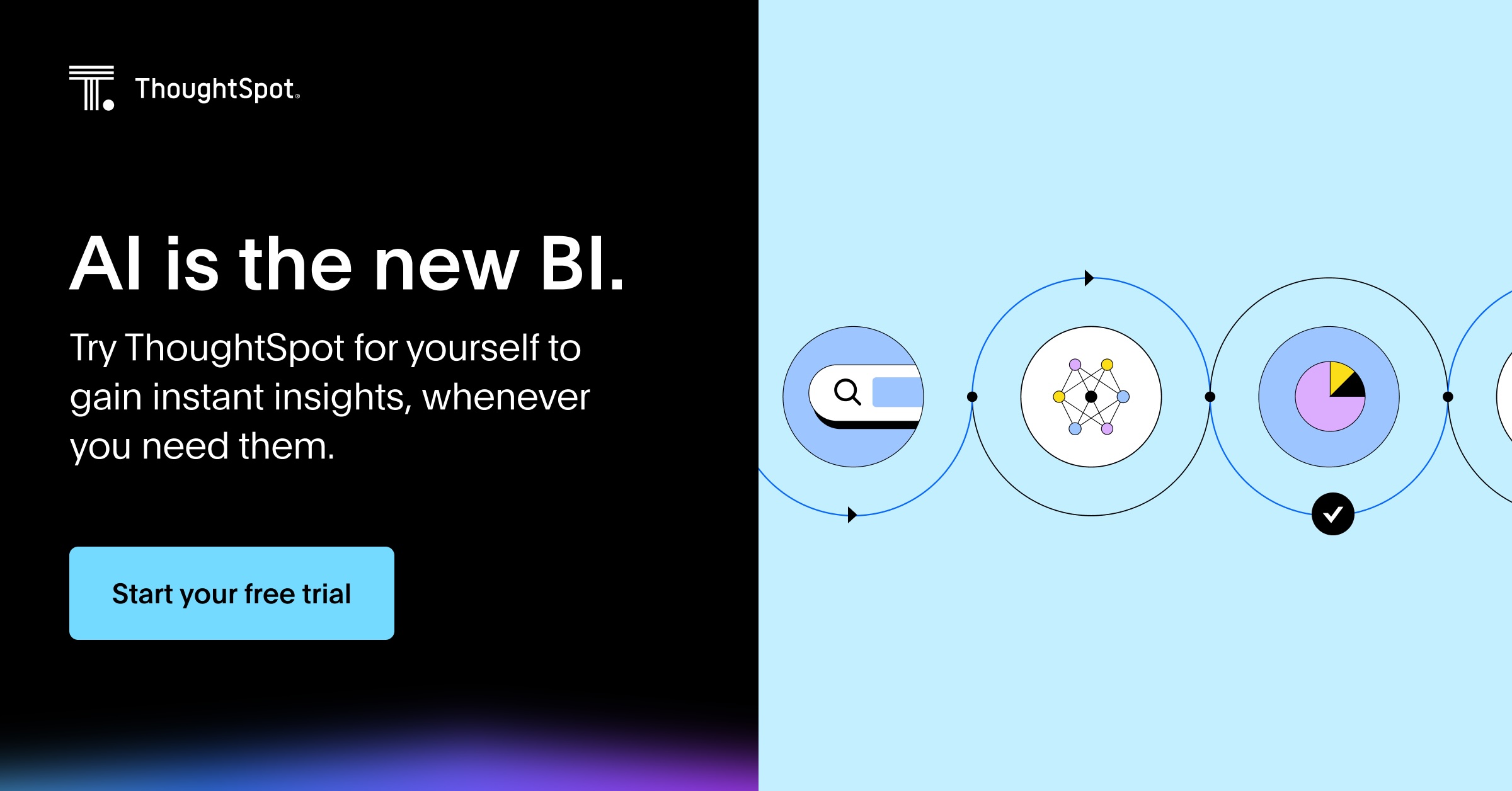As a data leader, you might find yourself at a crossroads. Leadership is pushing for a business intelligence (BI) initiative, hoping it will help business leaders make smarter, more informed decisions. Now the pressure is on you to deliver on the sky-high expectations for solid ROI and revenue growth. Add in the growing frustration of business users struggling to access real-time insights, and one thing becomes clear—you need a BI solution that drives action, not chaos.
But here’s the real challenge: with the BI market overflowing with so many options, how do you choose the right one that meets your business needs? After all, the decision you make now could be the difference between BI being a game-changer or just another layer of technical debt.
To save you from all the confusion, our team at ThoughtSpot has prepared a BI tool comparison matrix. After weeks of testing and ranking top-rated BI tools, we've created a guide to show you exactly how to make the most of your data and analytics investments. We’ll also look at how leading industry reports like Gartner MQ evaluate these tools to make the process easier.
Table of contents:
It’s no surprise that your choice of data analytics platform directly impacts the success of your business. Think about it: if you choose a tool where your data team spends weeks just gathering data, building complex models, and creating static dashboards, you're missing out on growth opportunities. Even worse, when actionable insights are delayed or hard to access, customer experience suffers.
That’s why it’s crucial to choose a platform that empowers everyone—whether it’s C-suite execs or customer support teams—to easily understand data and make timely, informed decisions.
With that in mind, here are a few key factors to consider when choosing a business intelligence tool:
Your business goals: Before you dive straight into features, take a moment to clarify what exactly you want to achieve with your BI solution. Are you trying to speed up decision-making, dig deeper into customer insights, or improve business efficiency across the board? Instead of getting distracted by flashy features, pick a tool that supports your vision and ties directly with business outcomes.
Your budget: BI tools can come with all sorts of price tags, so it’s essential to strike a balance between what you can afford and the features you really need. Doing so, allows you to scale your BI initiatives without draining resources. Also, be mindful of the total cost of ownership, including licensing, training, maintenance, and any other hidden costs that could arise as your team grows.
Your audience: Consider who will be using the tool. Will it primarily be your data team, or do you need a solution that’s accessible to even non-technical users? A self-service analytics tool with a user-friendly interface and powerful AI capabilities allows everyone to access the insights they need and take action. The more intuitive the platform, the quicker your teams can start making data-driven decisions.
Your desired features and capabilities: Note which specific features your team needs to hit the ground running. Do you need features like real-time data monitoring, predictive analytics, or seamless integration—or maybe all of them? Knowing which capabilities matter the most to your business allows you to get the most value from your BI investments while keeping the costs in check.
We’ve put together a BI tool comparison matrix that breaks down the top-rated BI platforms with real-world insights from Gartner Peer Review and our own hands-on testing. These platforms consistently rank among the top BI tools in Gartner’s Magic Quadrant, here’s a quick breakdown:
ThoughtSpot: An AI-powered Analytics platform that let’s everyone create personalized insights to drive decisions and take action.
Power BI: Microsoft’s analytics powerhouse offers deep integration with the Microsoft ecosystem and robust data modeling and visualization capabilities.
Tableau: A leading visualization tool known for its intuitive interface, interactive dashboards, and strong self-service analytics.
Qlik Sense: A data discovery platform that leverages associative analytics for deeper, more flexible data exploration.
Now that you know which platforms we are going to compare, let’s deep dive into their performance comparison:
Almost every company today is betting big on AI-powered BI in the hopes of leveraging it for better data analytics. However, not all BI tools are created equally. Just look at legacy solutions—they often can't process real-time data and offer even lesser interoperability with cloud data sources.
What you really need is a scalable BI solution with real-time processing features that can handle your organization’s current and future data volume. That way, data becomes more than just a resource—it becomes a strategic asset that drives growth, innovation, and a sustainable market presence.
| ThoughtSpot | Power BI | Tableau | Qlik Sense | |
|---|---|---|---|---|
| Ease of deployment | 4.4 | 4.4 | 4.4 | 4.3 |
| Ease of Integration using Standard APIs and Tools | 4.3 | 4.3 | 4.2 | 4.2 |
| Availability of 3rd-Party Resources | 3.9 | 4.2 | 4.2 | 4.2 |
| Data source connectivity | 4.5 | 4.5 | 4.5 | 4.5 |
A fixed layer of information in a siloed dashboard can’t provide the level of agility that your modern business team needs. Luckily, with modern BI tools, you can now empower everyone to create real-time, interactive data visualizations that convert complex datasets into insightful visual representations. Even capabilities like drilling down, applying filters, and modifying visual elements can further improve data exploration and storytelling.
| ThoughtSpot | Power BI | Tableau | Qlik Sense | |
|---|---|---|---|---|
| Interactive Visual Exploration | 4.4 | 4.5 | 4.6 | 4.5 |
| Visualization | 4.4 | 4.6 | 4.7 | 4.5 |
| Analytics dashboards | 4.2 | 4.5 | 4.6 | 4.5 |
By embracing AI-powered advanced analytics tools, you can do more than just visualize data. With sophisticated AI and ML capabilities, all users can access data and reap the benefits of advanced analytics, like predictive analytics, trend analysis, and data modeling. By prioritizing advanced analytics in your BI solution, you’ll give business users the power to ask questions about their data, create visualizations through text prompts, and get summaries explaining the queried data.
| ThoughtSpot | Power BI | Tableau | Qlik Sense | |
|---|---|---|---|---|
| Advanced analytics | 4.3 | 4.3 | 4.3 | 4.3 |
| Automated insights | 4.4 | 4.2 | 4.2 | 4.1 |
| Natural language query | 4.6 | 4.1 | 4.0 | 4.1 |
We often hear how poor data security can easily bring a business’s downfall. But in today’s hyper-connected world, the stakes are even higher. The legal, financial, and regulatory fallout from a data breach can be catastrophic. That’s why it’s essential to have modern solutions with granular controls and comprehensive audit logs—ones that provide stakeholders, customers, and prospects the trust and transparency they need to safely and effectively handle their data.
| ThoughtSpot | Power BI | Tableau | Qlik Sense | |
|---|---|---|---|---|
| Governance and Metadata Management | 3.8 | 3.7 | 3.6 | 3.7 |
| Security | 4.6 | 4.5 | 4.4 | 4.5 |
| Governance | 4.4 | 4.3 | 4.3 | 4.4 |
Imagine giving your users the power to analyze data directly within the tools they already use—no need to jump between apps or switch workflows. With embedded analytics, you can create a seamless, self-service experience that puts relevant data at everyone’s fingertips, whether they're making decisions in-house or collaborating with customers, partners, and vendors. With seamless access to analytics in the tools they already love, users become more empowered to make informed decisions based on real-time insights.
| ThoughtSpot | Power BI | Tableau | Qlik Sense | |
|---|---|---|---|---|
| Embedded analytics content | 4.2 | 4.0 | 4.1 | 4.0 |
| Embedded advanced analytics | 3.9 | 3.9 | 3.9 | 3.8 |
Here’s a truth bomb: Gartner survey rreveals that only 48% of digital initiatives enterprise-wide meet or exceed their business outcome targets. This sobering statistic is a good wake-up call for data leaders to start evaluating investments carefully. By teaming up with an established BI vendor who understands your unique needs, you can gain a clear, transparent view of your BI costs. The right partnership can save your business time, reduce unnecessary expenses, and stay away from the trap of paying for premium features that don’t truly serve your goals.
| ThoughtSpot | Power BI | Tableau | Qlik Sense | |
|---|---|---|---|---|
| Pricing flexibility | 4.4 | 4.2 | 3.7 | 4.0 |
| Quality of technical support | 4.5 | 4.3 | 4.2 | 4.2 |
| Ability to understand needs | 4.3 | 4.3 | 4.2 | 4.3 |
Everything evolves rapidly in the data analytics realm—even a small breakthrough can completely change the way we access, analyze, and interact with our data. The tools and solutions that seem mainstream today can be obsolete tomorrow as new and powerful AI capabilities reach the market.
This sentiment is also echoed in the 2024 Gartner Magic Quadrant for Analytics and BI Platforms. The report notably highlights how several vendors, including ThoughtSpot, Power BI, Tableau, and Qlik Sense, have made significant moves to improve their product offerings by leveraging GenAI. By using these insights to your advantage, you can better augment your current analytics strategy. Let’s take a brief look at how each vendor stack up in the quadrant:
1. ThoughtSpot: Recognized as a leader in AI-powered analytics, the report shines a light on ThoughtSpot’s continued commitment to making analytics easier for everyone. Unlike traditional BI tools with manual queries, ThoughtSpot has Spotter, a dedicated AI Analyst that allows anyone to ask questions in natural language and gain instant answers, democratizing data access for all. The platform’s success is constantly validated by customer testimonials highlighting its role in driving data-driven innovation.
2. Power BI: While Power BI has made significant inroads in the BI market due to standard prices and comprehensive functionalities, there is an increasing demand for more interoperability with competitive platforms. There are also security and governance concerns with Copilot, which can make it difficult for Power BI to maintain its edge.
3. Tableau: Tableau remains a leader in visual analytics, but it still needs to demonstrate the impact and reach of its advanced analytics capabilities. Although the platform allows users to access, prepare, analyze, and present their data, GenAI has yet to become a fundamental component of the platform.
4. Qlik Sense: Qlik has been a leader in the analytics space for quite some time, but the report shows the company is starting to lose its hold on that position. With the company losing market share year after year, users are raising concerns about its lack of cloud infrastructure services. The platform also offers fewer vertical solutions, which can be quite restrictive for companies looking to innovate.
The pace at which BI and analytics have advanced over the last two years is nothing short of a miracle. Some data leaders have reacted to this change by being cautious and carefully weighing the pros and cons. But early adopters? They are already reaping the benefits. Our MIT SMR Connections reports show that 56% of early adopters have exceeded business goals and are well ahead of competitors.
To thrive in this ambitious era, you’ve got to think bigger, work smarter, and move faster. By partnering up with an established vendor like ThoughtSpot, you can scale your enterprise data and deliver actionable insights, right where it matters—no more delays or roadblocks.
Want to see how ThoughtSpot can turn all of your data into your biggest competitive advantage? Get a free demo from our team to get started.