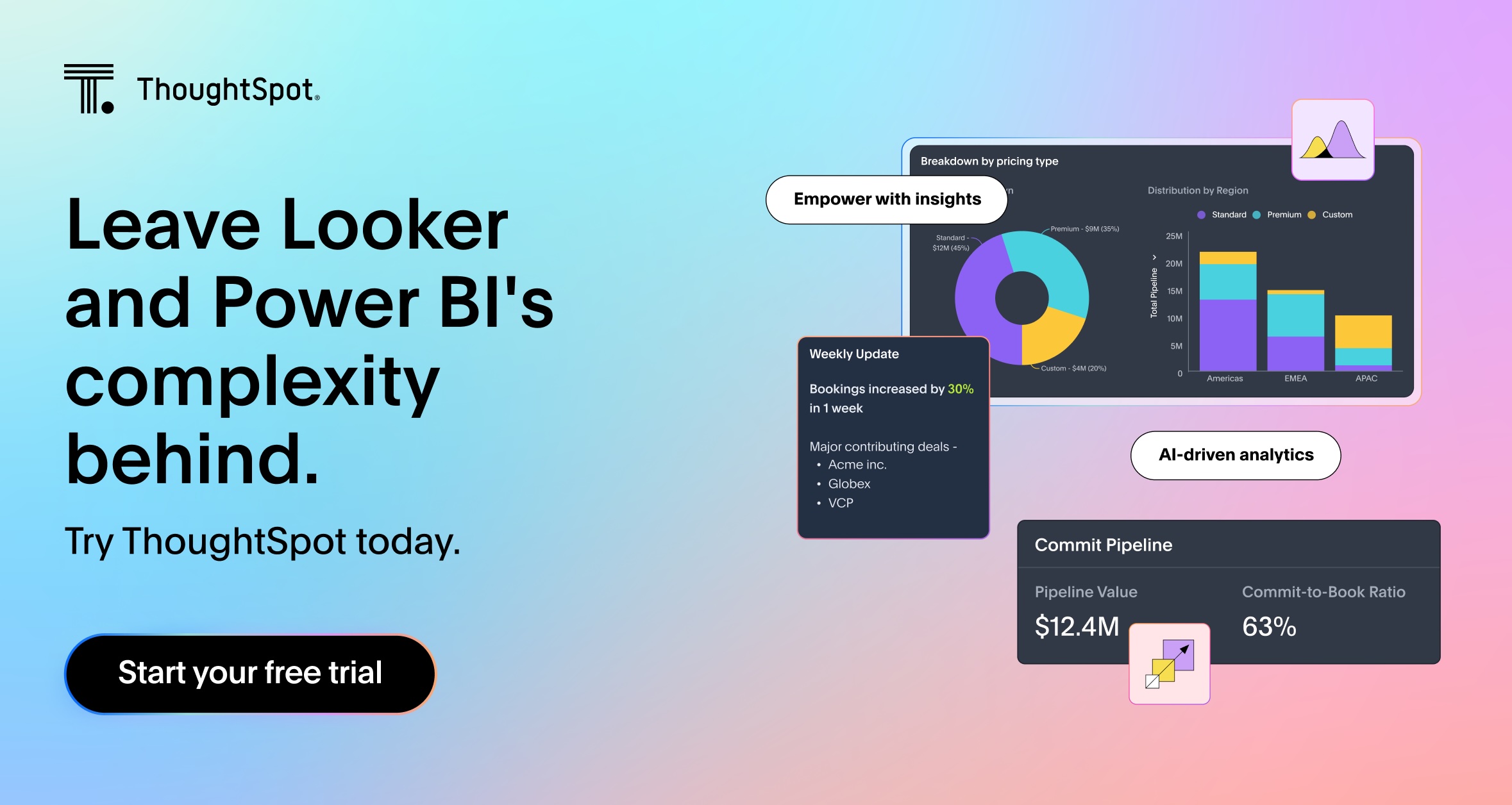When it comes to choosing the right business intelligence (BI) tool, you’re faced with a lot of options. Two of the most popular choices are Looker and Power BI—both powerful, yet very different in how they approach analytics and data visualization. So, how do you decide which one is the best fit for your needs?
Looker is a cloud-based platform by Google that focuses on data exploration and modeling, while Microsoft’s Power BI is known for its intuitive interface and powerful visualizations.
In this article, we’ll compare Looker vs Power BI side by side, diving into their features, strengths, and drawbacks. By the end, you’ll have a clear picture of which one aligns better with your goals, whether it’s gaining deeper insights or making quick reports.
Looker vs Power BI at a glance
| Feature | Looker | Power BI |
| Cloud-native architecture | Yes | No |
| Ease of use | Requires LookML knowledge | Drag-and-drop interface |
| Data modeling | Yes (LookML) | Yes (DAX, Power Query) |
| Real-time data analysis | Yes | Yes |
| Embedded analytics | Yes | Limited |
| Customization | Limited visualizations | Highly customizable visuals |
| Data connectivity | Strong with Google Cloud | Wide range of sources |
| Collaboration | Requires technical setup | Microsoft ecosystem integration |
| Scalability | Cloud-native, scalable | Can struggle with large datasets |
| Pricing | Higher cost, technical investment | More affordable tiers |
| Self-service analytics | Limited, requires data teams | Some self-service, but limited for ad-hoc |
| AI-powered insights | No | Yes |
Looker
Looker is a cloud-based business intelligence platform that helps businesses analyze data, define reusable data models, and generate insights. Acquired by Google in 2020, it integrates with Google Cloud to support modern data environments. It uses LookML, a proprietary modeling language, to manage data relationships and ensure consistency across reports and dashboards.
Connect directly to your data warehouse and run live queries instead of relying on static dashboards.
Embed analytics into workflows, applications, and customer-facing tools.
Build interactive dashboards, automate workflows, and scale analytics across teams.
For example, if you're managing inventory across hundreds of stores, Looker lets you see which locations are running low on stock in real time. Instead of waiting for overnight reports, you can act immediately to keep operations running smoothly.
Features of Looker
Centralized data modeling with LookML: Looker’s proprietary LookML language allows data teams to define reusable data models, creating a single source of truth for the entire organization. This gives you true consistency across your KPIs and metrics, with no siloed data discrepancies.
Cloud-native architecture: As a cloud-native platform, Looker integrates with data warehouses like BigQuery, Snowflake, and Redshift. It processes queries at the database level, eliminating the need for complex data extractions.
Embedded analytics capabilities: Looker’s APIs and SDKs let businesses to embed analytics directly into their applications or workflows, providing contextual insights to users where they need them most.
Timely data exploration: Unlike some BI tools that rely on pre-aggregated datasets, Looker works with live data. This allows you to explore and analyze up-to-date information without waiting for scheduled refreshes.
Flexible customization for developers: Looker’s APIs allow your developers to build custom analytics solutions that meet your specific needs or integrate directly into your workflows.
Drawbacks of Looker
While Looker offers powerful features, it's not without its limitations. Here are some of the most commonly mentioned drawbacks based on user feedback:
Steep learning curve with LookML: Looker’s reliance on LookML, its proprietary modeling language, can be a barrier for non-technical users. While LookML ensures consistent data models, it requires a certain level of expertise to set up and manage, often involving dedicated data analysts or engineers. This can limit the platform’s accessibility for business users who may struggle with the complexity of the language.
Limited ad-hoc exploration and performance issues: Due to its focus on predefined data models, Looker may not be the best choice for users seeking to perform ad-hoc analysis. It often creates reliance on data teams for exploration, limiting self-service capabilities. Additionally, Looker can struggle with processing large datasets, leading to slower queries and dashboards. Real-time data processing and visualization often require additional external optimizations, which can complicate workflows and delay decision-making.
Less customizable visualizations: While Looker offers a variety of visualizations, they fall short in flexibility compared to alternatives like Tableau or Power BI. If you need highly customized visual reports, you may find Looker’s visualization options restrictive.
Higher dependency on technical teams: Looker’s technical nature means organizations often depend heavily on their data teams to create and maintain dashboards and reports. This reliance on technical expertise can slow down the process of updating or modifying models.
Cost concerns: Looker’s pricing is often seen as premium, which can be a challenge for smaller businesses or teams with limited budgets. Additionally, the need for technical resources to implement and maintain the platform can add to the total cost of ownership.
Dependency on the Google ecosystem: Looker integrates with Google products like BigQuery, making it a strong choice for those heavily invested in the Google ecosystem. But, when it comes to connecting to non-Google platforms, Looker requires additional connectors, which introduces both cost and complexity to your setup.
Pros
Centralized data modeling with LookML for accurate reporting
Cloud-native design with integration into major data warehouses
Developer-friendly APIs and SDKs for embedding and customization
Cons
Requires LookML expertise, making it less accessible for non-technical users
Fewer visualization customization options compared to competitors
Strong dependence on data teams for setup and ongoing support
Power BI
Power BI is a business intelligence tool that transforms raw data into interactive dashboards and reports, empowering teams to make data-driven decisions. Its seamless integration with Microsoft tools like Excel and Teams guarantees data fits naturally into daily workflows. With its intuitive drag-and-drop interface, even non-technical users can easily create insightful visualizations.
Imagine you’re on a sales team tracking regional performance. Power BI allows you to pull data from multiple sources and visualize trends to identify high-performing areas or regions needing attention. The marketing team can also access this data to combine ad spend, web traffic, and lead conversions into a single dashboard, simplifying campaign analysis across your teams. By making data more accessible, Power BI helps organizations find insights and encourage a data-first mindset.
Features of Power BI
Ease of use: Power BI’s drag-and-drop interface allows you to create reports and dashboards without technical expertise. You can quickly explore data and share insights without waiting for technical teams to build or modify visualizations.
Wide range of data connectivity: Power BI supports connections to various data sources, such as Excel, SQL Server, and cloud platforms like Azure. You can integrate and analyze your data from multiple systems in one place, making it easier to manage and explore.
Real-time dashboards and reports: Dashboards in Power BI can process and display instant data, making sure you always have the most current information. Keeping track of operational metrics and responding to changes at the moment becomes more efficient.
Custom visualizations: Power BI provides a library of pre-built visualizations and allows users to create custom visuals. This flexibility helps users adapt reports to meet specific needs or highlight particular insights effectively.
Seamless Integration: Power BI integrates with Microsoft tools like Excel, Teams, and Office 365, embedding reports into familiar applications. Data insights are readily available within existing workflows, improving accessibility and usability.
AI-Powered Insights: Built-in AI features detect patterns, forecast trends, and identify anomalies in data, helping you find insights without needing advanced analytical skills or statistical knowledge.
Scalability: Power BI can handle varying levels of data complexity and user demands, making it suitable for both small teams and large organizations. Its flexibility supports the changing needs of the business as it expands.
Drawbacks of Power BI
While Power BI has plenty of strengths, it's not without its limitations. Depending on your team's needs or specific use cases, some drawbacks may affect its effectiveness. Here are a few to keep in mind:
Limited self-service analytics: Power BI’s self-service capabilities are often restricted to applying filters and consuming existing reports. Creating new dashboards or conducting ad-hoc analysis typically requires support from data analysts, leading to slower insights.
Performance issues: Power BI can struggle with processing large datasets, especially in the Pro version. Slow query times and performance bottlenecks are common without additional optimization techniques, such as data aggregation. ThoughtSpot’s architecture, designed to handle complex queries on large-scale data, provides faster performance without the need for extensive optimization.
Storage: Power BI’s Free and Pro versions impose limits on dataset sizes (1 GB per dataset) and rows, making it unsuitable for organizations with large or growing datasets. Power BI Premium offers expanded capacity, but this increases costs. ThoughtSpot’s scalable design handles large datasets seamlessly without compromising performance or requiring expensive upgrades.
Collaboration complexity: Collaboration in Power BI requires all team members to have a license, which can complicate workflows and inflate costs for teams with diverse user roles. ThoughtSpot offers easy sharing of insights across teams without excessive licensing requirements, simplifying collaboration and making data more accessible.
Learning curve for advanced features: While Power BI is beginner-friendly for basic tasks, advanced functionalities like DAX (Data Analysis Expressions) and Power Query require a significant learning curve. Non-technical users often need additional training to utilize the platform fully.
Pros
Affordable pricing with low-cost entry for small businesses
User-friendly drag-and-drop interface for easy report creation
Wide range of built-in and custom visualizations
Cons
Limited self-service analytics, often requiring data analysts
Performance issues with large datasets in the Pro version
Learning curve for advanced features like DAX and Power Query
ThoughtSpot: A best Looker and Power BI alternative
ThoughtSpot stands out as a top choice for business intelligence, offering a powerful alternative to Looker and Power BI with its AI-powered analytics capabilities. Designed for ease of use, ThoughtSpot empowers you and your team to explore and analyze data independently, without the need for technical expertise.
Why ThoughtSpot is a better choice for your business:
1. AI-driven, search-based analytics: With ThoughtSpot, you can ask questions in natural language and get instant answers. Its AI-powered search makes it easy for you to explore your data and reveal insights without relying on reports or technical teams.
2. Self-service capabilities: Unlike Looker and Power BI, ThoughtSpot gives you the freedom to explore data, create reports, and generate insights independently. This empowers your team to make data-driven decisions faster.
3. Seamless integration with existing systems: ThoughtSpot easily integrates with cloud data platforms like Snowflake, Google BigQuery, and AWS, so you can analyze data from multiple sources in one place.
4. Scalability and ease of use: ThoughtSpot scales effortlessly across your organization, providing enterprise-grade analytics in a simple, user-friendly format. There's no need to deal with the steep learning curve of Looker’s LookML or Power BI’s complex configurations.
5. Actionable insights and collaboration: ThoughtSpot’s interactive dashboards and visualizations allow you to collaborate and make informed decisions, driving smarter, faster actions across your business.
6. Flexible pricing: The ThoughtSpot Enterprise plan is designed to handle large volumes of data with consumption-based pricing, so you only pay for what you need. For smaller teams, it offers an accessible Team Edition starting at $95 per month.
Companies like Comcast, HP, and Verizon are already using ThoughtSpot to derive maximum value from their data. With ThoughtSpot’s AI-powered analytics and self-service capabilities, you’ll experience a more intuitive, scalable, and accessible business intelligence solution.