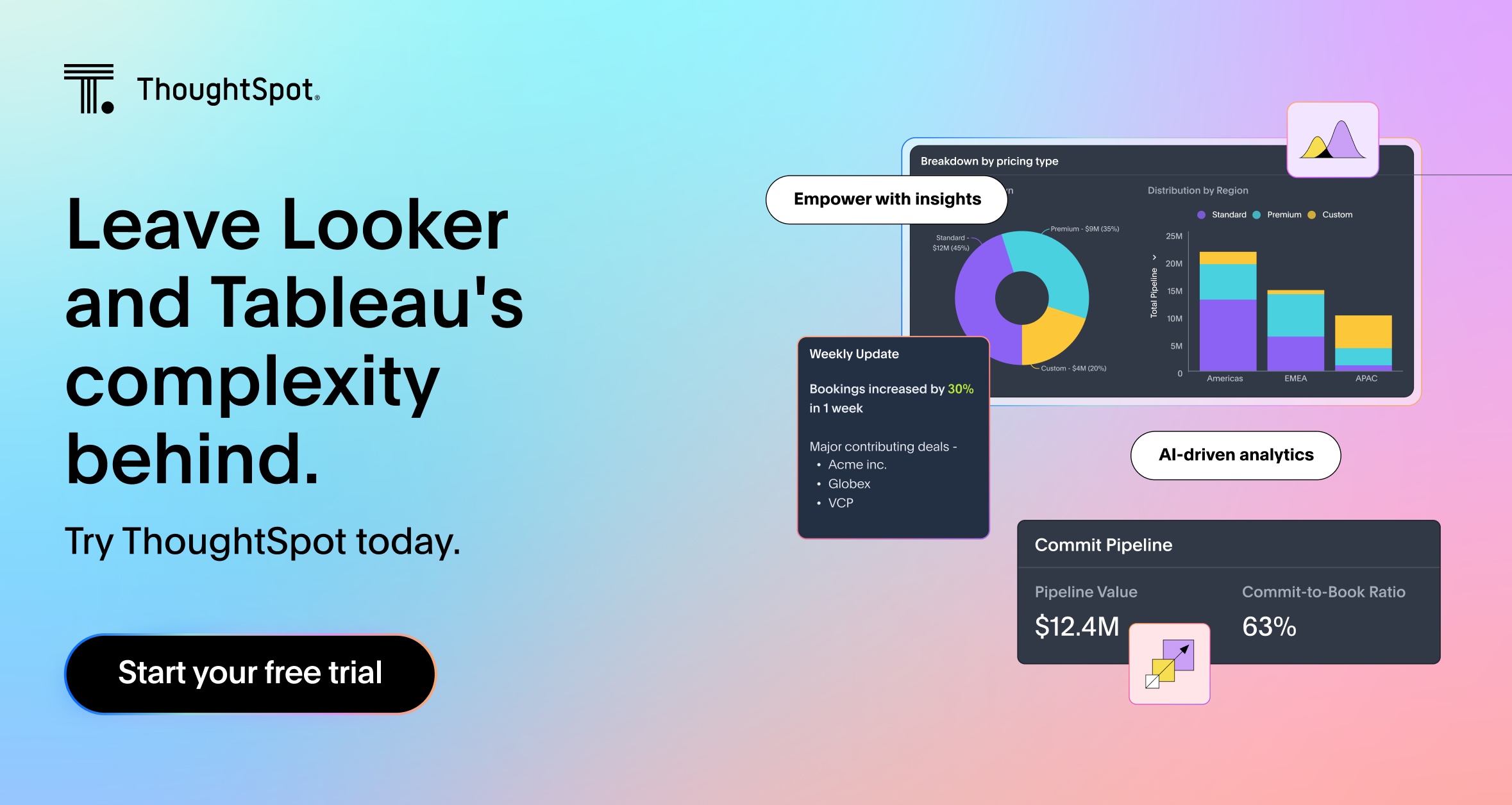Your data is only as powerful as the tools you use to analyze it. When it comes to choosing a business intelligence tool, Looker and Tableau are two of the top contenders. Both Looker vs. Tableau offer strong capabilities for data analysis and visualization, but they take different approaches.
Looker focuses on data modeling and integration with cloud data platforms, making it a strong choice for teams that prioritize structured, scalable analytics. On the other hand, Tableau is known for its user-friendly interface and strong visualization tools, allowing users to create interactive and visually appealing reports quickly.
In this comparison of Looker vs. tableau, we’ll highlight all aspects of each platform to help you pick the one that best fits your team’s needs.
Because let’s be honest—the right tool can make all the difference.
Looker vs. Tableau at a glance
|
Feature |
Looker |
Tableau |
|
Cloud-native architecture |
Yes |
No |
|
Ease of use |
Requires LookML knowledge |
Drag-and-drop interface |
|
Data modeling |
Yes (LookML) |
Limited |
|
Real-time data analysis |
Yes |
Yes |
|
Embedded analytics |
Yes |
Limited |
|
Customization |
Limited visualizations |
Highly customizable |
|
Data connectivity |
Strong with Google Cloud |
Connects to a wide range of sources |
|
Collaboration |
Requires technical setup |
Easy sharing and embedding |
|
Scalability |
Cloud-native, scalable |
Performance issues with large datasets |
|
Pricing |
Higher cost, requires technical resources |
Licensing costs increase with scale |
|
Self-service analytics |
Requires data teams |
More intuitive, but advanced features require training |
|
AI-powered insights |
No |
Some predictive analytics |
Looker
Looker is a cloud-based BI tool that connects directly to your data warehouse, giving you real-time insights when you need them. After Google acquired Looker in 2020, it made the most of Google’s cloud tools to deliver faster insights. At the heart of Looker’s power is LookML, its proprietary modeling language, which helps data teams build reusable models to keep reports consistent and reliable.
Looker also makes it easy to embed analytics right into the tools you already use. You can add analytics directly into your CRM or customer portal, allowing sales teams or customers to access live data without switching between platforms. This integration makes decision-making smoother and improves the overall user experience.
For instance, if you’re managing inventory across multiple stores, Looker makes it way easier. Rather than waiting for static daily reports, you can see which stores need restocking, so your team can make quicker decisions and prevent stockouts. Looker’s ability to provide up-to-date, live data means you’re always working with the latest information.
Features of Looker
Centralized data modeling with LookML: LookML, Looker’s own modeling language, lets your data team define reusable models so everyone works off the same metrics and KPIs. No more worrying about mismatched data from different teams or tools.
Cloud-native architecture: Looker integrates effortlessly with cloud data warehouses like BigQuery, Snowflake, and Redshift. It processes queries directly at the database level, eliminating complex data extractions.
Timely data exploration: Since Looker works directly with live data, you’re always working with the latest information. This means instant metrics for smarter, faster decisions—and no waiting around for scheduled refreshes.
Flexible for developers: Whether you need to create custom analytics solutions or integrate Looker into your existing tools, its APIs make it simple for developers to build exactly what you need.
Embedded analytics: Looker’s APIs and SDKs make it easy to embed analytics directly into your apps or workflows. This way, your users get the information they need, right where they need them.
Drawbacks of Looker
While Looker has a lot to offer, it's not without its limitations. Depending on your team's needs, it can present a few challenges that may affect its overall effectiveness. Here are a few to consider:
Learning curve with LookML: LookML can be tricky if you don’t have a technical background. While it’s designed to keep your data in check, it often requires a data analyst or engineer to get the most out of it. For business users who just want quick insights, this can be a bit of a barrier.
Limited ad-hoc exploration and performance issues: Looker’s setup relies on predefined data models, so if you want to do some quick ad-hoc analysis, you might need to involve your data team. Plus, Looker’s performance can lag with large datasets, slowing down queries and making real-time work harder.
Less flexible visualizations: While Looker provides a variety of visualizations, they’re not as flexible as tools like Tableau or Power BI. If your team needs highly customized reports, Looker’s options might feel a little too rigid.
Higher dependency on technical teams: Because Looker is a bit more technical, you often need a data team to set up and manage everything. This can slow down updates and make it harder to stay agile in your decision-making.
Cost concerns: Looker’s pricing is on the higher side, and the need for technical resources to implement and manage it can drive up costs. Smaller businesses may find the total cost of ownership challenging.
Dependency on the Google ecosystem: While Looker integrates well with Google’s products, it may require additional connectors for non-Google platforms. You may need additional connectors, which can add both cost and complexity to the setup.
Pros
Centralized data modeling with LookML
Cloud-native architecture that integrates with major data warehouses
Robust APIs and SDKs for embedding analytics and customizing solutions
Cons
Steep learning curve with LookML
Limited data visualization options compared to competitors
Heavy reliance on data teams for setup and ongoing maintenance
Tableau
Tableau is a business intelligence tool known for its powerful visualizations and interactive dashboards. Tableau connects to various data sources and helps users create insights-driven reports and dashboards, empowering everyone from business users to data analysts with self-service analytics. Acquired by Salesforce in 2019, Tableau benefits from Salesforce’s cloud ecosystem, allowing for smooth integration and scalability.
With its drag-and-drop functionality, Tableau makes it easy for users to create visualizations, explore data, and find insights. It lets you quickly create visualizations with drag-and-drop functionality, making it easy to understand and explore data.
For instance, if you're analyzing sales performance across regions, Tableau helps you to create dynamic, interactive dashboards that let you drill down into data, zoom into specific locations, and identify trends. This kind of flexibility allows for immediate findings and data-driven decisions, which is key for business leaders who need to act quickly.
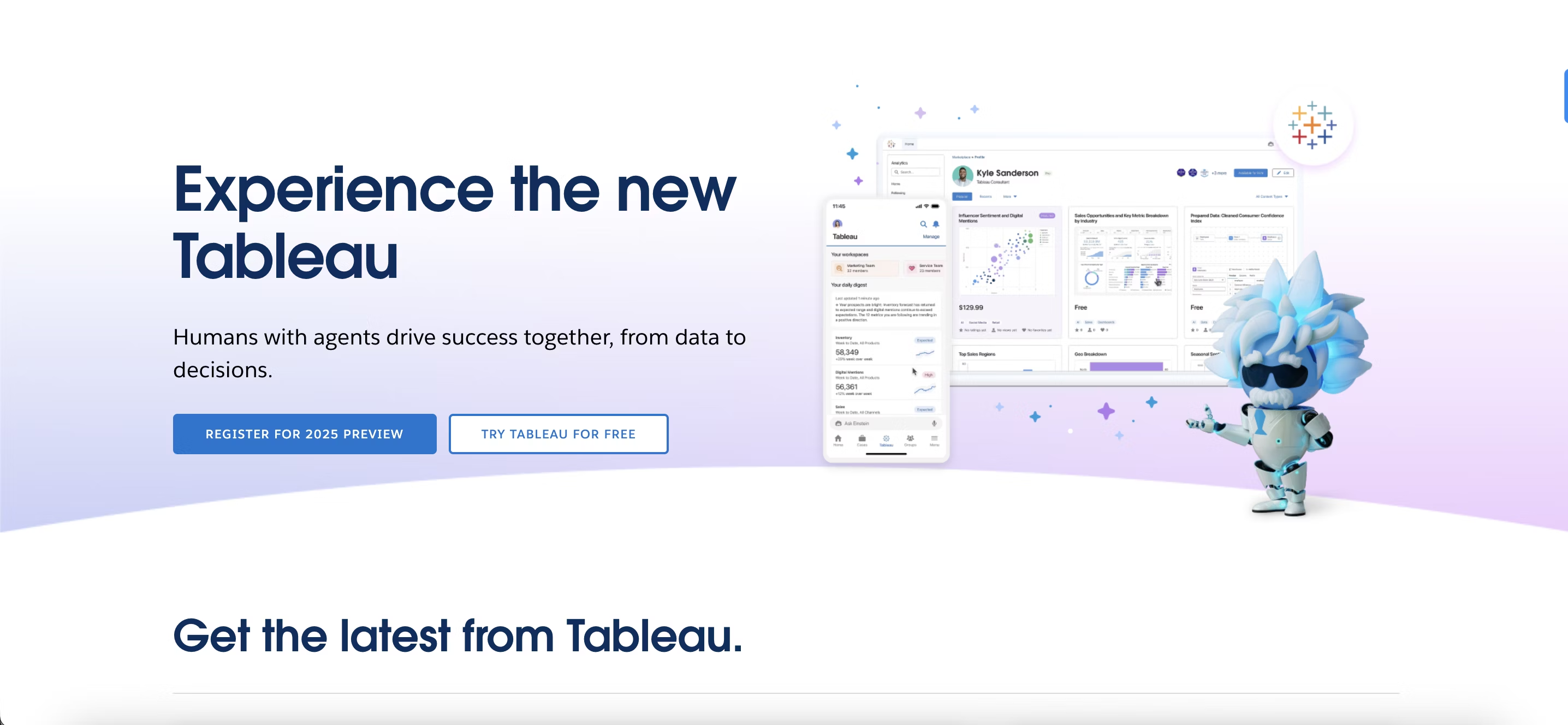
Features of Tableau
Powerful visualizations: Tableau’s drag-and-drop interface makes it easy to create interactive charts, graphs, and maps. Whether you're using heat maps or pie charts, you have plenty of flexibility to present your data in a way that’s easy to understand and share.
Seamless data connections: Whether it's pulling data from cloud-based systems, on-premise databases, or spreadsheets, Tableau connects easily to a variety of sources. This provides smooth workflows without complicated setups, no matter where the data resides.
Real-time data exploration: Powered by an in-memory engine, Tableau lets you interact with and analyze data on the spot for faster decision-making and more confidence in your data.
Sharing and collaboration: Sharing dashboards with your team is a breeze. You can even embed them directly into your organization’s apps, making sure everyone has access to visual information when they need it.
Advanced analytics: With advanced features like trend lines, statistical summaries, and predictive analytics, Tableau allows data analysts to go beyond simple visualizations and find deeper insights.
Drawbacks of Tableau
While Tableau offers plenty of strengths, there are some potential challenges to consider—especially if your organization is planning to scale. Here are a few challenges to keep in mind:
Performance issues with large datasets: Tableau can struggle with speed when handling massive datasets or running complex calculations. If your team relies on quick answers, these delays could become a bottleneck.
Complex setup and management: Tableau’s user-friendly interface makes it easy to get started, but as your team grows, the setup and management can become more complex. Tasks like data integration, server configuration, and ongoing maintenance may require IT support, which can be a hassle if you don’t have the resources.
Limited data modeling capabilities: While Tableau is fantastic for visualizing data, it falls short when it comes to building complex data models or maintaining consistency across reports. For more advanced needs, you may need to bring some additional tools into the mix.
Licensing costs: Tableau’s pricing can get pretty steep as more users are added, which can make scaling expensive, especially for smaller teams or businesses. When you factor in setup and maintenance, the total cost can be a barrier.
Steep learning curve for advanced features: The basics of Tableau are easy to pick up, but its more advanced capabilities can be overwhelming. If you don’t have a dedicated data team, adoption may take longer and slow down workflows in the meantime.
Pros
Easy-to-use drag-and-drop interface for powerful visualizations
Connects to a wide range of data sources
Advanced analytics and customizable dashboards
Cons
Performance issues with large datasets
Requires technical expertise for setup and maintenance
Expensive licensing and costs increase with scale
Limited data modeling capabilities
ThoughtSpot: A better alternative to Looker and Tableau
ThoughtSpot is a leading Tableau alternative and a powerful option for those considering Looker, offering an AI-powered approach to business intelligence. It’s designed with ease of use in mind, allowing you and your team to dive into data, explore patterns, and make informed decisions without relying on technical expertise. Whether you're in marketing, sales, or operations, ThoughtSpot lets you access data and find answers quickly—no need for complex reports or waiting on data teams.
Why ThoughtSpot is the better fit for your business:
AI-powered, search-based analytics: With Spotter’s AI-driven search, you can simply ask questions in natural language and get immediate answers as you explore your data.
Self-service analytics: ThoughtSpot gives your team the freedom to explore data, create reports, and generate insights independently. Unlike Looker and Tableau, this means your team can make faster, data-driven decisions without waiting for IT or analyst help.
Seamless integration: ThoughtSpot works smoothly with platforms like Snowflake, Google BigQuery, and AWS, so you can bring all your data together in one place for easy analysis.
Scalable and easy to use: Whether you're a small team or a large enterprise, ThoughtSpot grows with you. There's no need to navigate LookML or manage the scaling challenges that come with Tableau—everything is intuitive and user-friendly.
Strategic findings and collaboration: ThoughtSpot’s interactive dashboards and visualizations make it easy to collaborate across teams and make informed decisions that drive action.
Flexible pricing: ThoughtSpot’s pricing is designed with flexibility in mind. The Enterprise plan is perfect for handling large data volumes, and the Team Edition starts at just $95 per month, making it accessible for smaller teams.
Data should drive action, not confusion. Join leaders like Comcast, Mattel, and CVS who trust ThoughtSpot’s AI-powered analytics to turn data into results.
Ready to see how it works? Schedule a demo today and experience analytics made easy.