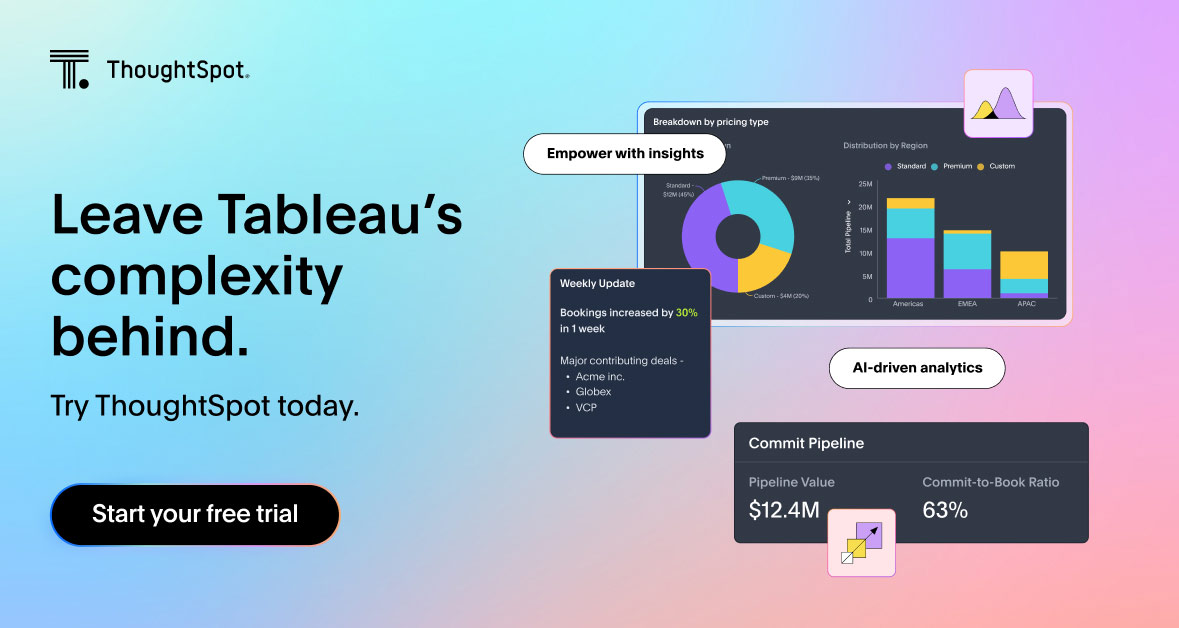While most organizations have adopted data analytics tools, research by Gartner shows that only 44% of data and analytics (D&A) leaders report that their team is effective in providing value to their organization. This means most companies don’t realize value from their data and analytics stack.
If you have chosen Tableau for data analysis and are not realizing value as expected, it makes sense to look for alternatives. By comparing different features and capabilities, you’ll come to understand which platform best meets your business needs. Below you’ll find an overview of some of the most popular Tableau competitors.
Table of contents:
With data reshaping every industry and every customer experience, you need a business intelligence solution to help you keep pace with the latest industry trends. Here are seven popular Tableau competitors that can help you drive significant value and empower everyone to make data-driven decisions.
Let’s start with a shameless plug. As customer expectations exceed, you need a Tableau alternative that facilitates self-service analytics and delivers impact at the right time. ThoughtSpot’s Spotter, the AI Analyst for everyone empowers users to uncover actionable insights using natural language queries. Whether you want to explore insights or embed analytics into your application, ThoughtSpot captures and shares insights that help you turn your data into a competitive advantage.
Here’s how ThoughtSpot is better than Tableau:
Data connectivity: According to Gartner, Tableau’s emerging capabilities, including CRM Analytics and Data Cloud, are designed to integrate only with Salesforce. Also, users have to end up paying extra for these capabilities. ThoughtSpot’s data integration has evolved in this regard. The platform offers seamless integration with live cloud data and other data sources, including spreadsheets, to explore hidden insights with just a few clicks.
Self-service BI tool: ThoughtSpot’s customers have often praised the platform for its consumer-friendly UX and its unmatched ability to handle complex datasets. Users can ask questions in natural language and return with customizable visualizations for every insight. While Tableau also supports natural language querying, ThoughtSpot is particularly praised for its intuitive interface.
Flexible deployment options: Tableau has many customers with on-premise infrastructure. But after the acquisition from Salesforce, the company may go in the direction of being cloud-first or cloud-only. ThoughtSpot supports on-premise and cloud deployments that allow users to extract insights from all sources and create a unified source of truth.
Embedded Analytics: ThoughtSpot offers embedded analytics that allows you to integrate robust data analytical features into relevant applications, enabling users to leverage data effectively and make strategic decisions. By embedding an AI-Powered search experience into your applications, users can easily drill into data, create interactive Liveboards, and gain AI-assisted insights at every turn.
Don’t believe us? With ThoughtSpot, Frontify achieved a 99% improvement in generating data insights. Here’s what Kevin Ailloud, Head of Demand Generation has to say about ThoughtSpot:
“It’s a super tool for us to be able to visualize our data, KPIs, our overall funnel, and make smarter decisions”
Qlik Sense allows users to explore data with AI-assisted insights for data-driven decision-making. It is best known for its associative data model capabilities and offers the flexibility to be deployed on-premise or in the cloud. You can build dashboards, filter through critical reports, and embed data into applications.
Here’s how Qlik Sense is better than Tableau:
Total cost of ownership: Qlik Sense subscription starts at $20 per user, while Tableau is priced at $75 per user. Also, when you scale in Tableau, there are additional upfront costs.
Data querying and filtering: Users report that Qlik Sense’s data querying and filtering capabilities are better when compared to Tableau.
Ease of use: Users praise Qlik for offering an intuitive interface, helping them build dashboards and navigate data for faster insights.
💡Read a detailed comparison here: Qlik vs Tableau
QuickSight is Amazon’s unified business intelligence platform that you can consider as another Tableau alternative. It allows users to make data discoveries, build interactive dashboards, and share paginated reports to uncover hidden trends and patterns in the data. Amazon’s ML capability also lets users ask natural language queries and get business-critical information. It integrates seamlessly with the AWS cloud ecosystem, allowing users to fetch data and start analyzing it.
Here’s how AWS QuickSight is better than Tableau:
Competitive pricing: QuickSight offers a competitive pricing model that allows businesses to scale their analytics needs without high upfront costs. It also has a serverless architecture that can handle increased workloads and growing user demands.
Data extraction and storage: As QuickSights offers easy connectivity with AWS cloud and multiple other sources, data extraction and storage becomes easier.
Looker is Google’s data exploration tool. The platform allows users to connect data from multiple sources, explore it using AI and ML technologies, and embed it on any product or website. You can model your data using an SQL interface, build dashboards, and get a real-time view of crucial KPIs, which makes it one of the powerful Tableau alternatives. Looker users can also leverage its semantic layer, LookerML, for performing ad-hoc queries and governing data.
Here’s how Looker is better than Tableau:
Customer support: Users have found Looker’s customer support much more responsive when compared with Tableau.
Integration with GCP products: Looker benefits from deep integration with open-source data technologies that Google Cloud Platform offers.
💡Read a detailed comparison here: Looker vs Tableau.
Next, we have Microsoft’s Power BI. With robust data connectors and a drag-and-drop interface, Power BI enables users to connect, transform, and model data from various sources into interactive reports and dashboards. The data modeling capabilities combined with AL technology help users find actionable insight quickly. You can also create impactful reports faster using its AI tool Copilot.
Here’s how Power BI is better than Tableau:
Alignment with Microsoft products: Power BI seamlessly integrates with various Microsoft products such as Excel, Azure, and SharePoint, allowing users to pull data from these sources directly into Power BI. You can also extract data from Azure to get faster, more accurate insights.
Pricing flexibility: Users have reported that Power BI has a flexible pricing model compared to Tableau. Vendor support is also better.
💡Read a detailed comparison here: Power BI vs Tableau.
Because of its long-standing history and powerful data visualization capabilities, Tableau is a favorite for technical users. However, the platform has room to improve the experience for business users. Here’s what business users on G2 and Gartner Peer Insights have said about Tableau:
High licensing costs for enterprises: Tableau’s scalability can be challenging because of high licensing costs. Also, access to sophisticated capabilities can quickly add up. Compared to competitors like ThoughtSpot and Power BI, Tableau’s pricing escalate rapidly.
Slow data processing times: Users complain that servers take time when connecting to data sources and reporting also lags. This can result in delays when fetching crucial insights and making time-sensitive decisions.
Limiting data preparation capabilities: While Tableau is known for its interactive visualizations, users find its data preparation capabilities limiting. The process of cleaning, wrangling, and transforming large datasets is cumbersome and complex.
A steeper learning curve for business users: From initial set-up to exploring different functionalities, non-technical users require extensive training to utilize core features and use cases.
Listen, there’s no doubt that Tableau is a relic that most analysts still trust today. However, as technologies evolve and business requirements change, users need modern business intelligence tools to help them discover hidden insights and confidently perform ad-hoc analysis.
In the past, business analytics was reserved only for executives and top-level management. Today, modern data analytics tools have empowered everyone—from sales to finance—to utilize data in day-to-day decision-making. But this outcome ultimately depends on how your data stack meets your needs.
If you are thinking about switching from Tableau to other BI tools that can help you drive greater value, here are three pointers you need to consider:
Identify pain points: Determine which challenges you're facing with Tableau. It could be related to cost, data integration, ease of use, scalability, or specific analytical features. Understanding these pain points is essential for finding a tool that addresses your business's unique requirements.
Define what you want: Whether it's advanced AI capabilities or better collaboration features, having a detailed list of desired features will guide your decision-making process.
Keep exploring: Trying out different Tableau competitors gives you a hands-on experience with the platform’s usability and functionality.
Make sure you’re getting the most value from your data investment—sign up for a ThoughtSpot free trial and explore how AI-Powered Analytics can help you stay ahead of the game.