Instead of sending out “bulk” emails that often end up in your customers’ spam folders, what if you could create personalized email campaigns that address individual customer needs? A recent report by Forbes reveals that 80% of consumers believe personalized emails greatly impact their purchasing decisions.
With the power of email marketing dashboards, achieving this feat is entirely possible. Because they can do everything from analyzing customer journeys to monitoring engagement levels, these marketing dashboards are essential for optimizing campaign performance and making data-driven decisions. Below, we’ll cover key features with visual examples so you can develop a dashboard that will boost your campaign’s ROI.
Table of contents:
An email marketing dashboard is a visual representation of key performance indicators (KPIs) and metrics that help you track and analyze your email campaigns’ performance. It consolidates data from your customer relationship management (CRM) systems, e-commerce platforms, and marketing automation tools into a business intelligence (BI) platform to give users a cohesive view. This increased visibility allows email marketers like you to understand what drives performance, identify customer trends, and capitalize on opportunities.
Take this email marketing dashboard example. By visualizing crucial metrics like clickthrough rate, open rate, and conversions by the campaign, you can understand how prospects engage with your email campaigns and take measures to ensure the right messages reach the right people.
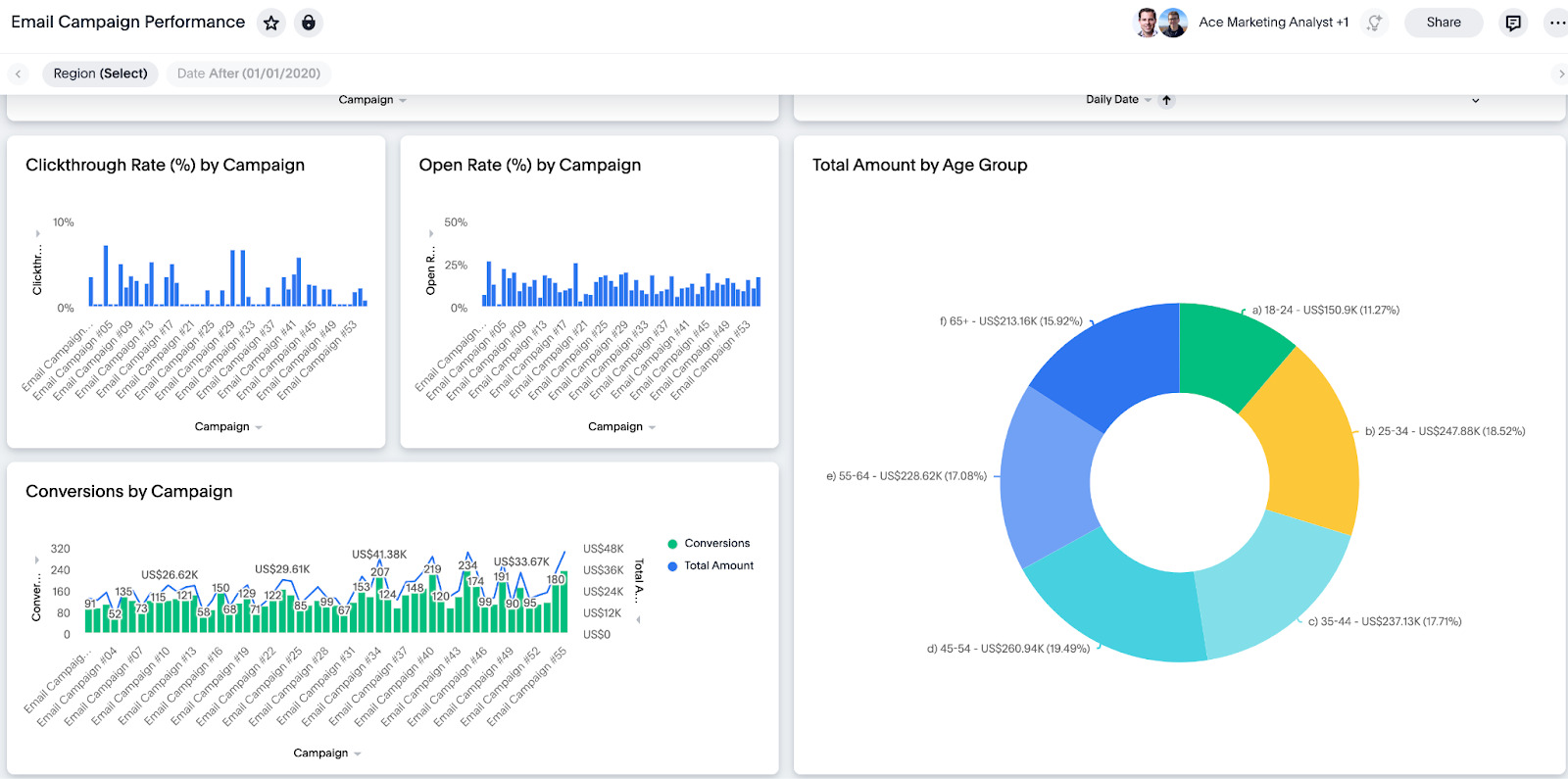
1. Enhanced personalization
Your customer base is made of several distinct groups who care about different things. They don’t want to receive emails with generalized offers that add no value to their shopping experience. With email marketing dashboards, you can visualize your customers’ browsing habits, purchase histories, and past email interactions. Doing so will help you segment your audience into targeted groups and create campaigns with personalized messaging, discounts, and product recommendations. Adopting this strategy allows you to connect with customers on a deeper level, forging stronger relationships.
With modern dashboard solutions like ThoughtSpot, you can create Liveboards that take your email marketing to the next level. These living dashboards gives you real-time insights into your email marketing KPIs, empowering you to quickly uncover hidden insights. Armed with this information, you can make smarter decisions about where to focus your efforts.
2. Improved engagement
If you’re regularly writing and sending emails, it’s important to understand how they’re performing. An email marketing dashboard provides a high-level view of key engagement metrics, such as open rates, bounce rates, and email-sharing rates, helping you paint a picture of how prospects and customers interact with your campaigns.
For a granular analysis, you can leverage ThoughtSpot’s SpotIQ to uncover driving factors and anomalies behind key metrics and visualizations. For example, if you notice a sudden drop in open rates, SpotIQ can help you pinpoint the underlying reason behind this anomaly, allowing you to take immediate action.
3. Increased sales
According to Forbes, 50% of consumers buy from a marketing email at least once a month. This stat highlights how effective email campaigns are in driving sales. By leveraging an email marketing dashboard, you can monitor how customers move through different stages of their purchase journeys and tailor your email content to guide them effectively. You can identify the moments when customers are most likely to be receptive to cross-selling offers, maximizing revenue and boosting ROI.
Modern analytics solutions like ThoughtSpot can help you further augment your email marketing strategy with predictive analytics. For instance, with SpotIQ's "what-if" scenario, you can create demand forecasts and plan your email promotions to coincide with these periods. This proactive strategy can help you drive sustainable growth while navigating changing market conditions effectively.
You can use SpotIQ to predict outcomes for your email marketing Liveboard similarly to the way it’s used in the sales Liveboard shown below:
It's critical to track the right set of email marketing KPIs so you can understand what is driving your email campaign performance. Here are some of the most important metrics most successful companies track:
Open rate: Tracks the percentage of recipients who open your email
Deliverability rate: Shows the percentage of emails successfully delivered to the recipient's inboxes out of the total number of emails sent. A low deliverability rate means your email list might contain many invalid, inactive, or outdated contacts
Unsubscribe rate: Measures the percentage of recipients who have unsubscribed from your email list after receiving an email
List growth rate: Tracks the rate at which your email list is growing
Overall ROI: The overall revenue generated from your email campaigns compared to the cost of running them
Spam complaint rate: Gives you the percentage of recipients who mark your email as spam
Email sharing rate: Shows the percentage of recipients who share your email content with others
Revenue per email: Measures the total revenue generated from your email campaign divided by the number of emails sent
A strong email marketing dashboard relies on a strategic process and the right dashboard tools for analysis. Here are three tried-and-tested techniques to empower your team to quickly connect and analyze live campaign data.
1. Be clear about your goals
Without a well-defined goal or the right persona, your dashboard is as good as your best guess. The true power of your email marketing data emerges when you clearly define a business objective and identify the right KPIs. For instance, if you want to hit your conversion goals, you need to create a business dashboard that tracks KPIs to gauge the effectiveness of the calls to action (CTAs) in your emails and dig deeper to find improvement opportunities.
2. Choose the right dashboard tool
There’s a reason we’ve been saying “dashboards are dead” for years now. Traditional dashboard tools often demand considerable manual labor to build visualizations. Steps involved in building a traditional dashboard might include carefully designing the layout, deciding where to place charts, and sometimes even writing custom SQL scripts. This cumbersome process can cause delays in decision-making and take away the power of analytics from business users.
ThoughtSpot’s AI-powered, search-based experience revolutionizes this approach by putting you in the driving seat. It allows users to ask questions in natural language to gain instant visualizations. With just a few clicks, you can easily integrate ThoughtSpot with multiple cloud databases and generate real-time, interactive Liveboards. This instant access allows you to confidently assess what’s happening with your email marketing campaigns and make data-driven decisions.
3. Keep collaborating with your team
Part of building a data dashboard means getting up and close with your BI tool’s unique functionalities. For instance, with ThoughtSpot you can drill into data, use AI highlights, and leverage collaborative features like Notes, which allow your team to find new ways to unlock efficiency. You can even present your Liveboards as slideshows to showcase insights about your email campaigns with fellow demand marketers, designers, and product managers.
💡Find tips for deeper collaboration in our Context is Gold whitepaper.
Email marketing continues to prove its worth with significant ROI, widespread usage, and evolving trends. However, to truly capitalize on your email campaign data and turn it into a competitive advantage, you need a self-service analytics tool like ThoughtSpot.
ThoughtSpot empowers you to analyze, explore, and share insights however you want to drive actual business outcomes. With interactive dashboards and AI-powered features, you can uncover insights from your campaign data that would otherwise remain hidden. That’s why businesses like PetSmart, Canadian Tire, and CVS rely on ThoughtSpot. Experience these capabilities for yourself with a ThoughtSpot demo.









