Of course, data plays an important role in your business. But when you’re generating so much data, it’s easy to put it in a box in the proverbial attic of your cloud data platform, never to be opened again. This siloed data can weigh you down—plus your precious insights and valuable assets are just collecting digital dust.
What if, instead, you found a way to use it — to glean important insights, create data stories, inform decisions, and even create new data monetization opportunities.
No matter what industry or role you’re in, data visualization is one of the most important data tools in your toolbox. Using the metaphor above, data visualizations allow you to understand exactly what data is hiding in that box, how it impacts other important areas of your business, and how you can leverage it to find success. Let’s take a closer look.
What is data visualization?
Data visualization is the process of representing data in a graphical format. This allows people to see relationships and patterns that would be difficult to discern from raw data.
Data visualization can also be used to communicate complex ideas quickly and effectively, as it allows people to quickly grasp complex ideas through pictures. This is true even with complex data sets, because data visualization shines lights on relationships between variables—allowing you to make sense out of something that might otherwise go unnoticed if you were simply reading a data set.
Importance of data visualization
Data Discovery
There are many benefits to data visualization because it helps us better understand the world around us. It allows users to discover data—seeing patterns in data, which may otherwise go unnoticed or get lost in data translation. Users of all backgrounds can take these insights to make more informed decisions that lead to better outcomes.
Data Sharing
Data visualization also allows people to communicate their findings clearly and concisely with others who are interested. This applies in the field of academia and medical research, but it’s also true in the corporate world. Consider an employee presenting data to a client or their manager—it’s true that data visualizations are invaluable when trying to convey any type of data-heavy information.
Data-driven decision making
Data visualization can also aid and facilitate data-driven decision making. Using graphs such as line charts or scatter plots makes it easier to identify outliers which could be important when you’re making decisions about the direction of a campaign, employee program, or sales strategy. If you have the data readily available and easily interpretable, you’re more likely to put it to use in your day-to-day decision making.
Disadvantages of data visualization
At face value, it might be hard to imagine how a visual presentation of a data set could have any disadvantages. However, if you aren’t careful, bad data visualizations could misrepresent your data set. Or worse, you could misinterpret what your data is trying to tell you. Here are few disadvantages of data visualization.
Misinterpretation: Bad data visualizations can lead to misinterpretation of data, conveying incorrect information and influencing decision-making.
Complexity: Visualizing complex datasets may oversimplify or omit details, potentially leading to an incomplete understanding of the data.
Bias: Visualization design choices can introduce bias, unintentionally emphasizing or de-emphasizing certain aspects of the data.
Technical challenges: Creating and interpreting complex visualizations may require technical skills, posing challenges for non-expert users.
Data overload: Excessive use of visual elements in a single display can overwhelm viewers, hindering their ability to focus on key insights.
Dependency on data quality: The effectiveness of visualizations relies on the quality of underlying data, and inaccurate data can lead to misleading visualizations.
Accessibility concerns: Not all visualizations are accessible to individuals with impairments, highlighting the importance of designing for accessibility.
Additional resource: 9 best practices and tips to follow for effective data visualization
Data visualization examples
Finance
Say you work in finance and you wanted to view your quarterly revenue by product over the course of a year. In this instance, a stacked bar chart would be the best visualization tool.
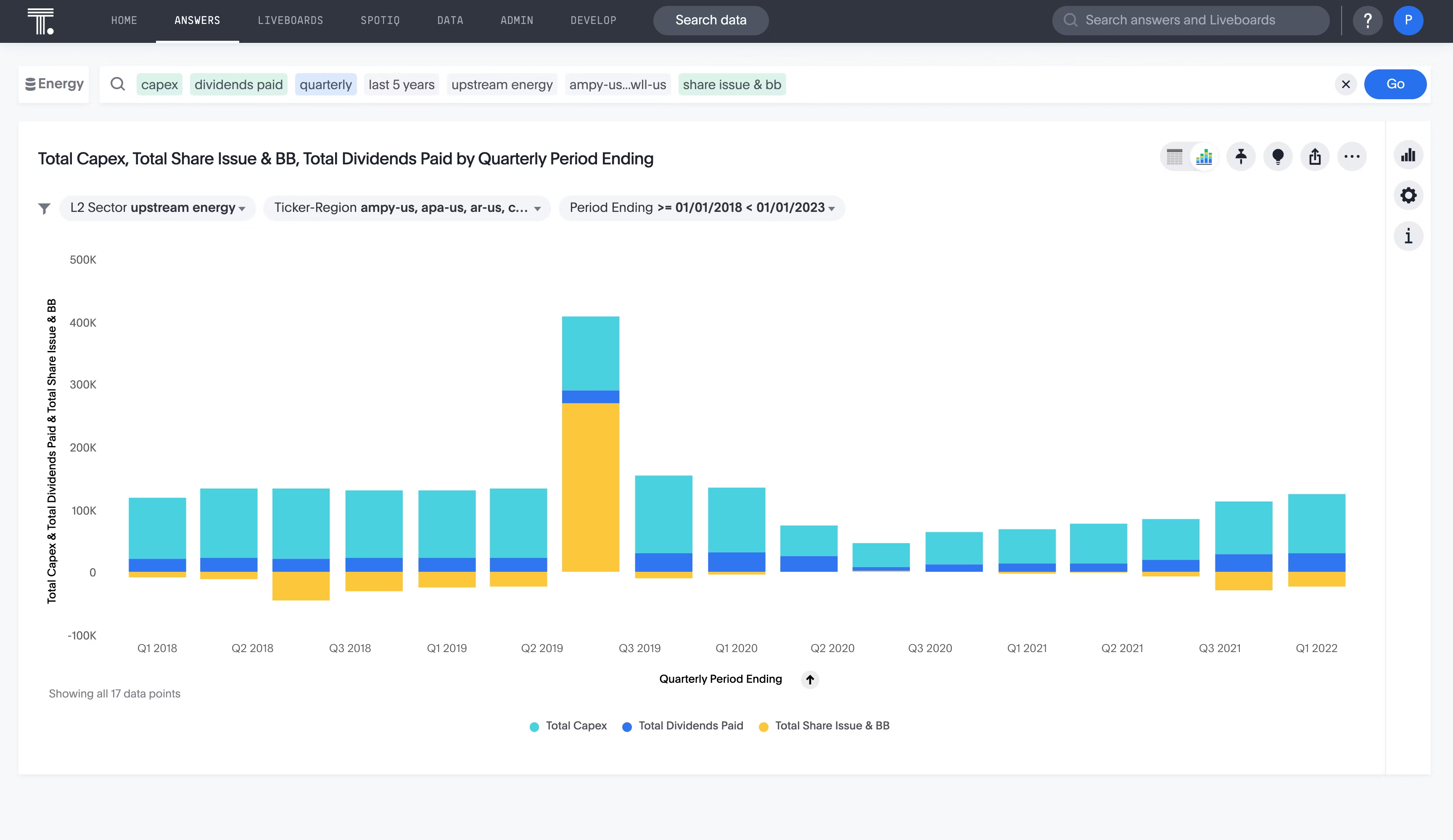
Discover the top three data visualizations for finance professionals.
Marketing
Imagine you work in field marketing and are responsible for driving pipeline growth for your sales team. You can use data visualizations to identify opportunities and set goals. Once you’ve set your goals, you can also use data visualizations to analyze the success of the event.
If you hit the target, you can then share the success with relevant stakeholders and repeat your success in the future. Missed your goals? Drill down into the data visualization to identify opportunities for improvement or point to why the event wasn’t successful. Then, share your learnings and iterate for the next event.

Read how ThoughtSpot uses data visualization for field marketing.
Human Resources
Diversity, equity, and Inclusion (DEI) is a topic that leading HR teams are facing head on—they are measuring and remeasuring progress both internally and publicly. One of the best ways organizations can leverage their employee data is through visualizations.
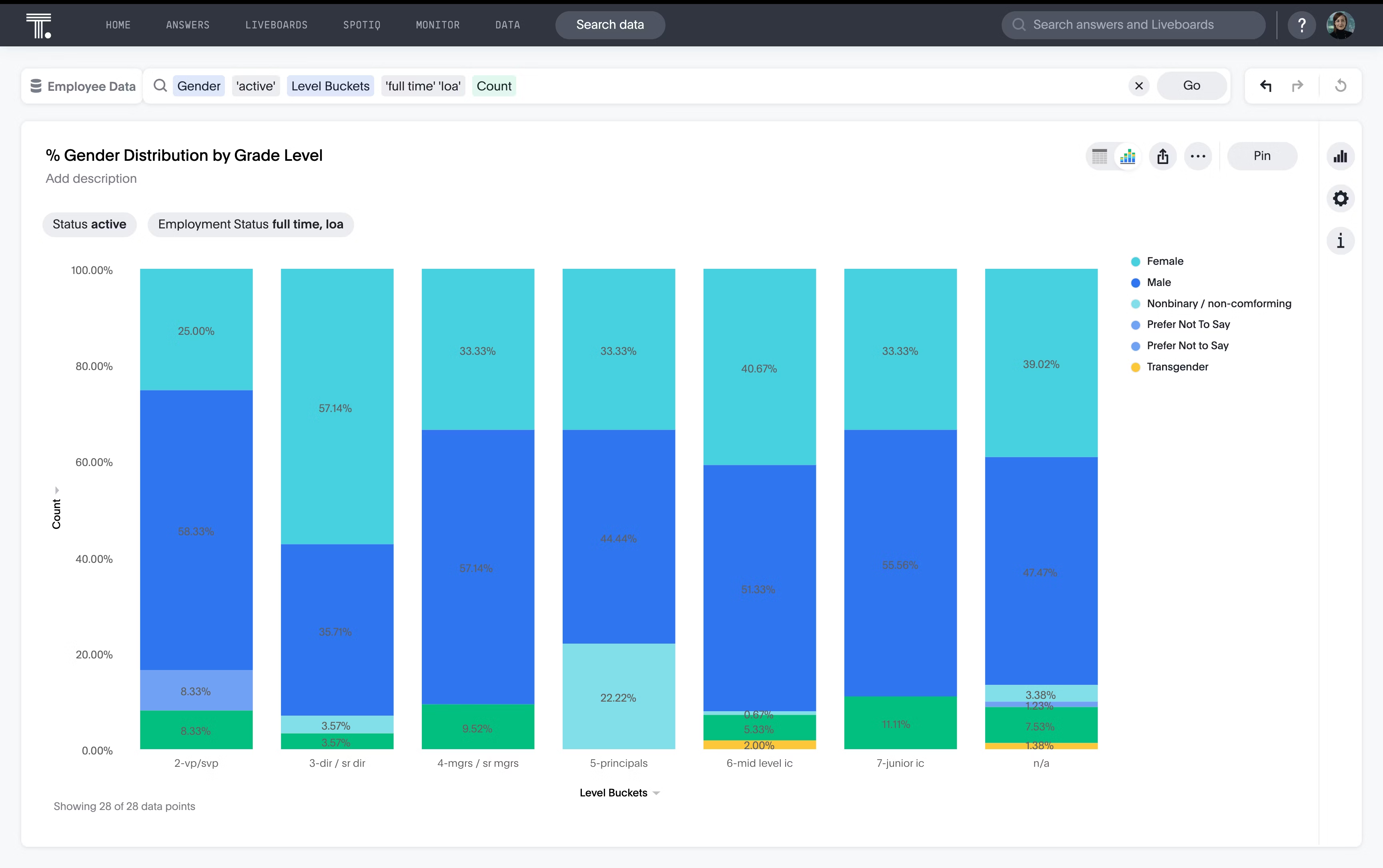
Read more: Discover the HR metrics and KPIs you should track in your real-time dashboard.
Static vs interactive data visualizations
Static data visualization involves taking data and creating a static image, such as a graph or chart, that represents that data. This can be done by hand or using software. While static data visualization is useful for getting a general overview of data, it doesn’t allow for much interactivity or exploration—that’s where interactive data visualizations come into play.
Interactive data visualization empowers users to explore data in more depth and find trends and patterns that might not be immediately apparent. Interactive data visualization is a more advanced form of data visualization that allows users to interact with the data in various ways. This can be done by creating an interactive graph or chart or by providing data visualization tools that allow users to query and manipulate the data.
Learn how to build data interactive visualizations in Google Sheets.
8 types of data visualization
1. Column chart
Vertical bar charts that display your data using rectangular bars. The length of the bar is proportional to the data value.
2. Stacked column chart
Similar to a column chart, a stacked column chart divides each column into additional sections by color.
3. Line chart
Displays your data as a series of data points connected by straight line segments, often ordering the measurement points by the x-axis value.
4. Pie chart
Sometimes referred to as a circle chart, it is a statistical graphic that divides data into slices to illustrate numerical proportion. In a pie chart, the arc length of a slice is proportional to the quantity it represents.
5. Bar chart
Very similar to the column chart—the only difference is that it is oriented horizontally, instead of vertically.
6. Area chart
Based on the line chart, but has filled in regions. Area charts display quantitative data graphically. The areas between the x-axis and the line are colored in to help you compare different portions of the chart.
7. Scatter chart
Finds correlations or outliers in your data. Scatter charts display your data as a collection of points, which can either be evenly or unevenly distributed.
8. Bubble chart
A variation of the scatter chart, its data points appear as bubbles. You must have at least one attribute and two measures to generate a bubble chart.
💡Read more: 10 types of charts and graphs for data visualization
Data visualization and big data
The more data your business amasses, the more challenging it becomes to understand it—Excel spreadsheets have been traded in for data platforms, analysts have become analytics engineers, and data visualizations have become absolutely vital for sharing insights across teams, management, customers, and clients.
To keep up, businesses need data wrangling tools. Data visualizations for big data analytics require tools that can handle more complex data, compute all that data, and quickly render visualizations in ways that are different from smaller datasets.
Additionally, as data grows there's greater risk of sprawl with traditional data visualization tools, meaning people either download sections of data to visualize or they opt for summaries of that data. In both cases, the power and value of massive amounts of data is lost.
In order to gain a holistic, real-time view of your company and its many initiatives, you need to build visualizations with your real-time data—not an abbreviated or outdated version. In theory, the bigger your data is, the more there is to learn from it. That’s why you need to invest in a cloud-native data visualization tool built to handle the scale of big data—no cubing or chunking required.
Read up on the data trends to look out for in 2024
What to look for in a data visualization tool
Connected to the modern data stack
As we just discussed, if you have or expect to have large amounts of data (which let’s face it, businesses are accumulating data faster than ever before), you need a system built to utilize the cloud. It should play nicely with all of the components of the modern data stack to ensure the free flow of secure and governed data from your sources to your visualization.
Self service user experience
What good is a data visualization tool if your frontline decision makers don’t have access to it? You should prioritize a user-friendly data visualization tool that democratizes access to insights throughout the organization. According to research by the Harvard Business Review, 53% of surveyed users agree that self-service functionality is key to analytics adoption and success. This frees up time for your data team to focus on large-scale initiatives instead of churning out dashboards.
It also helps speed up time-to-insight and increases data-driven decision making. That was the case for T-Mobile Netherlands, who was able to decrease the time spent answering complex data questions from 40 days to just 15 minutes—all with the power of self-service analytics.
“Specialist, highly-trained analysts are now free to help us meet our most strategic challenges. We’ve estimated that we’re saving in the region of €1 million annually by freeing up at least 40 days a month in data analyst time, along with outsourced IT costs.”
AI-powered search experience
Interaction is the key to unlocking the full potential of data analytics, and the convergence of search and AI-assisted analytics illustrates a transformative approach in this domain. With natural language search capabilities, you can effortlessly interact with your data by posing intuitive questions, breaking down the barriers for individuals with diverse levels of technical proficiency. This interactive paradigm extends further with AI-assisted analytics, where algorithms seamlessly analyze data, unveiling patterns, anomalies, and predictive insights without explicit queries.
A great example of this is ThoughtSpot's Spotter. With Spotter, as your AI Analyst, users are empowered to not only access relevant information effortlessly but also gain deeper, data-driven insights that drive informed decision-making.
Interactive data visualizations
You should also look for a data visualization solution that goes beyond static images, giving your users the ability to drill down into their data to uncover anomalies and ask follow-up questions. Without it, your analysts will be stuck answering ad-hoc requests and updating single-use dashboards with no end in sight. That was the case for Car Trawler, who ditched their static dashboards for interactive data visualizations to data interaction and lower analyst attrition rates.
“People are more able to look at patterns, rather than just repeating the same analysis, but just for a different country or supplier. Both business users and business analysts benefit—as does the wider business, and most importantly, our customers and partners.”
Visualization sharing and collaboration
Because communicating data is one of the main reasons why data visualizations are so valuable, you should look for a tool that prioritizes collaboration as a main feature—not just an afterthought.
By sharing learnings throughout the organization, your data visualization tool can act as a single source of truth throughout the organization. Look for technology that allows users to see other users’ previously answered questions and visualizations. This will help teams cross-collaborate, and may even spark new insights and data discovery.
Open-source library
Last but not least, you should look for a solution that makes it easy for your technical teams. After all, you don’t want to add additional work to their plate. The point of self-service is to make it easier for your team to access data visualizations—not harder.
By ensuring your data visualization tool has developer resources and documentation, companies like Wellthy are able to quickly set up new use cases across the organization, import their dbt models and descriptions, and reduce the overall burden on their data team. In fact, Wellthy was able to double their team’s output during their initial implementation period.
Start envisioning your success with data visualizations
ThoughtSpot offers a AI-Powered Analytics experience, which means you don’t just stop at a data visualization, you can endlessly explore your data. Drill down, zoom out, separate the wheat from the chaff, and get insights you didn’t know you were looking for. If you don’t feel like exploring your data to find anomalies, ThoughtSpot’s robust AI capabilities augment your data experience. And once you or your colleagues have made a great data visualization, it’ll be shareable and discoverable by your whole team.
Give your team the data visualization experience that fosters a data driven culture. Sign up for your free trial today.








