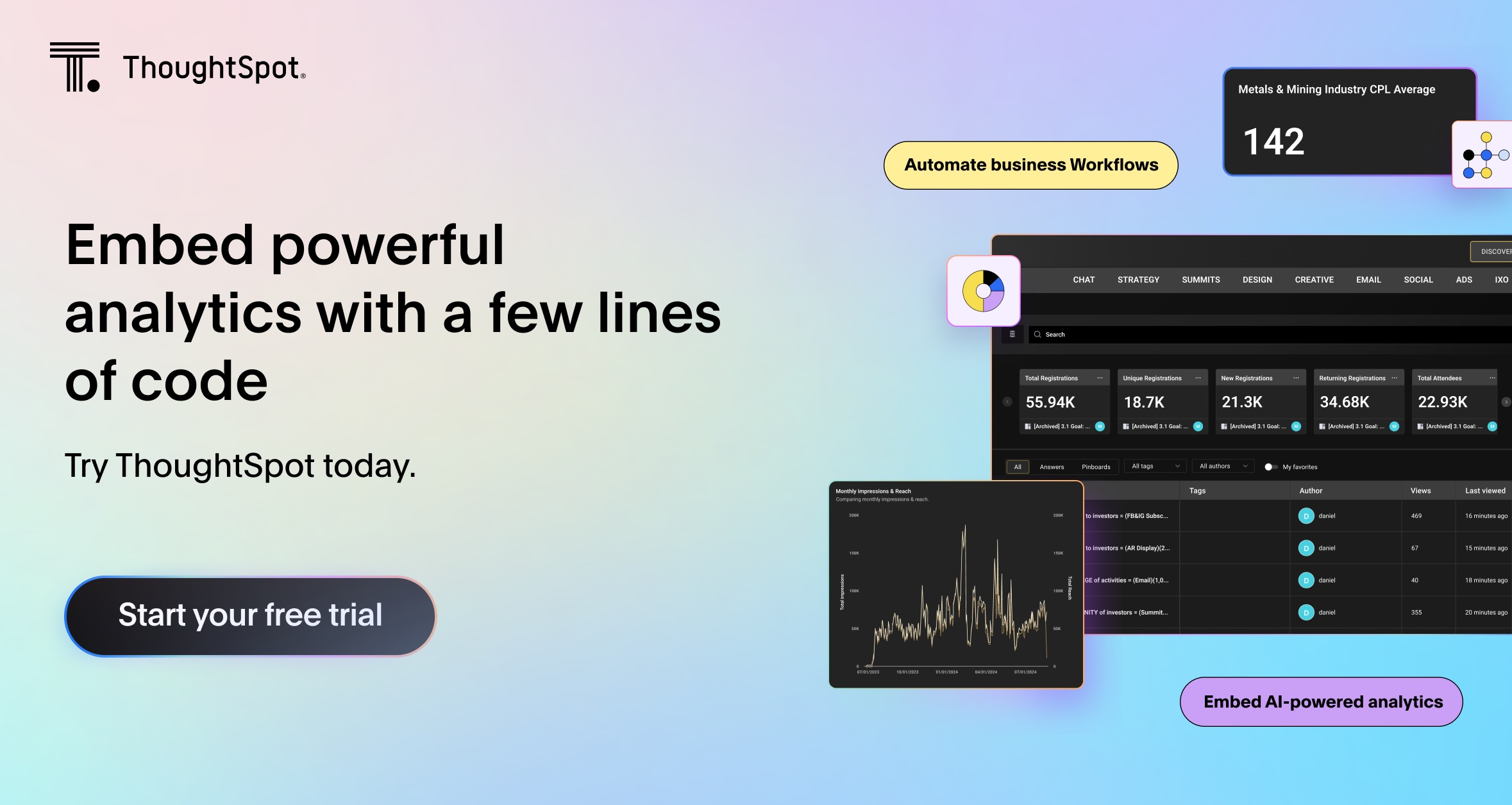Embedded analytics is no longer a nice-to-have; it's a must-have for modern software. According to Fortune Business Insights, the global embedded analytics market is projected to reach $74.98 billion by 2032, growing at a CAGR of 18.4% from 2025 to 2032. That kind of growth isn’t happening in a vacuum, it’s a direct response to the growing demand for accessible, real-time insights built directly into the tools we already use.
If you're evaluating embedded analytics platforms, you're likely looking to improve how users interact with your product, reduce churn, or even open new revenue streams. We'll walk through the top embedded analytics platforms, the key features to look for, and how to decide what fits best for your product and your team.
Table of contents:
An embedded analytics platform lets you bring analytics directly into your application or workflow. Instead of sending users to separate BI tools, you can integrate dashboards, visualizations, and even natural language search right inside your product.
The best tools let you customize UI, manage user permissions, and scale based on usage, so the analytics feel native to your product instead of tacked on.
Think of a CRM tool that shows live sales pipeline charts on a dashboard or a logistics platform that embeds delivery metrics into its main interface. That’s embedded analytics in action—no switching tools or waiting on reports.
If you're building an app, product, or platform, chances are you've looked into how to surface data in a way that's intuitive, customizable, and doesn't require involving a massive internal BI team.
Whether you're trying to reduce time-to-insight, drive engagement, or create new revenue opportunities, the right tool can make your data work harder for you and your users.
Here are some of the top embedded analytics tools to consider in 2025:
ThoughtSpot Embedded brings agentic analytics directly into your apps, products, and internal tools without compromising performance or governance. Built on a robust search-based interface and a reliable in-memory engine, it lets users ask and answer their own business questions without waiting on a data team.
Its developer-friendly APIs, flexible configuration options, and robust security model make it ideal for embedding analytics across customer-facing platforms or internal operations tools.
Core features
Low-code embed: Infuse agent-powered analytics into your web and mobile applications with just a few lines of code.
Generative AI: With Spotter, your AI Analyst, conversational analytics is integrated into every workflow of your platform.
Range of embed options: Embed Spotter, full dashboards, single visualizations, or the entire analytics platform
Easy white labeling: Create on-brand, personalized data experiences for your customers and partners with flexible customization options.
Enterprise-ready SDKs: Access a full range of programmatic capabilities to manage and maintain your embedded deployment.
Integrated developer playground: Give your developers the ability to prototype and preview workflows directly within the platform.
AI-powered capabilities: Empower users to find insights from their data faster with agentic AI, interactive Liveboards, and AI Highlights.
Seamless integration: Connect your data from third-party applications and other business tools without requiring substantial resources or slowing time-to-market.
Customer Spotlight
Harri, a leader in human capital management, embedded ThoughtSpot to deliver personalized data experiences for three distinct user personas. The result? Managers were empowered to explore insights on their own—improving decision-making, streamlining processes, and driving major contract wins.
See how Harri leverages provide a real-time, self-service user experience:
Pricing
ThoughtSpot Embedded offers two flexible pricing tiers:
Pro – Ideal for embedding analytics into customer-facing apps with moderate complexity
Enterprise – built for large-scale, multi-tenant applications with advanced requirements
Both plans include a free Developer tier for one year, so product teams can quickly prototype and embed analytics before scaling.
Part of the Google Cloud ecosystem, Looker Embedded Analytics offers a way to integrate data visualizations directly into apps and workflows. It’s built to bring analytics into the tools your team already uses, making insights more accessible across the business.
That said, it’s not without its challenges.
For smaller businesses, the cost can be tough to justify. Licensing and implementation fees add up quickly, especially if you're only supporting a limited set of use cases. This embedded analytics platform also relies on LookML for data modeling. For teams that work primarily in SQL, this is a learning curve that typically slows things down.
Core features
Connectivity with Google Cloud ecosystem: Integrates with Google Cloud products and the ecosystem, including Google BigQuery.
Dashboards and reporting: Embed dashboards and reports into your applications.
Data modeling: Model your data models with LookML, a proprietary modeling language.
Version control: Git integration and version control capabilities for managing embedded deployments.
Tableau Embedded Analytics brings advanced visualizations and dashboards into applications. Known for polished, visually appealing design and a signature drag-and-drop interface, it’s a solid choice for teams invested in the Salesforce ecosystem or looking for highly interactive dashboards.
However, performance can become an issue with large datasets. Tableau often relies on data extracts and its in-memory engine, which can lead to slow load times in complex scenarios.
The platform also comes with a steep learning curve. Building dashboards isn’t always intuitive—especially for teams without Tableau experience—which can require investing in training or specialized resources. Pricing is another challenge: the model is often opaque, and as usage scales, costs can rise quickly and unpredictably.
Core features
Embed visualizations and dashboards: Customize advanced visualizations and dashboards to reflect your brand’s identity.
JavaScript and REST APIs: Utilize APIs to extend Tableau’s Embedded Analytics within your application.
Governance and security: Implement role-based controls and configure permissions to safeguard sensitive information.
Cached, in-memory data: Import your data into Tableau data extracts to enhance load times for your embedded dashboards and visualizations.
Sisense offers a full-stack approach to embedded analytics, making it easier to bring analytics into complex products and workflows. It uses a hybrid cloud model and offers a wide variety of customization options for developers.
While it offers both low-code and pro-code options, embedding with Sisense often requires solid developer expertise. Managing APIs and data models can get complex, making deployment more hands-on than some teams expect. Pricing is another challenge—the model lacks transparency, and costs often become clear only through negotiation, which can reveal higher costs compared to other options.
Core features:
UI customization: Refine your dashboard’s interface with branded elements to deliver a consistent user experience.
Code-first analytics: Create dynamic queries, charts, and filters directly from your application code.
Deployment options: Embed analytics into your applications through different methods, such as iFrames, Compose SDK, or Sisense JS.
Qlik brings associative analytics to the embedded space, giving users the freedom to explore data across relationships rather than being confined to traditional dashboards. It's ideal for companies with complex data relationships or needs.
While it handles moderate workloads well, performance can suffer with larger data sets, and Qlik’s reliance on its in-memory engine can slow things down when processing more complex data. Its responsive design aims for flexibility but can result in inconsistent layouts that require extra work to align with branding.
Pricing starts out reasonable, but advanced features and add-ons often carry additional costs, driving up the total investment over time.
Core features
Multiple data integration connectors: Combine data from multiple sources, including cloud databases and spreadsheets.
Low-code workflows: Embed dashboards and visualizations using a low-code interface.
Developer libraries and command-line tools: Build and embed custom visualizations using JavaScript, custom libraries, and command-line tools.
Cloud support: Manage and scale your data and infrastructure with cloud compatibility.
Power BI Embedded is geared toward developers who want to bring Microsoft’s powerful BI capabilities into their applications. It's especially appealing to organizations already using Azure or other Microsoft products. Teams can design dashboards and visualizations that match the look and feel of their app, creating a more seamless user experience.
While it’s popular with technical data teams, Power BI Embedded isn’t always beginner-friendly. The user interface comes with a learning curve, which can make it harder for business users and front-line teams to get value without additional support.
Core features
Custom-built visuals: Allows brands to embed custom visualizations and dashboards.
APIs and SDK support: Enables integration with other applications and allows users to design tailored dashboards.
Data modeling: Shape, clean, and define data relationships, and create measures with Power Query, Power Pivot, and DAX.
Connectivity with Microsoft ecosystem: Integrates with other Microsoft tools such as Azure, Excel, and SharePoint.
Domo Everywhere focuses on data monetization and external data sharing. Its embedded analytics tools let you easily package and distribute dashboards to partners, customers, or external teams.
However, performance can lag with large datasets or complex queries, making it less ideal for real-time or high-demand environments. Customization is also limited—dashboard and visualization options are more constrained compared to other tools, which can be challenging for teams that need highly tailored experiences.
Core features
White-label dashboards: Customize the look and feel of dashboards and reports to match the style of your existing application.
Library of B2B app connectors: Load data from various B2B applications into Domo for analysis.
Embed dashboards and reports: Create custom dashboards for different user groups and allow them to explore data.
Build custom interactions: Use Domo Bricks to set up custom interactions and trigger actions.
QuickSight from AWS offers scalable, pay-per-session embedded analytics with a serverless architecture. It’s a good fit for high-scale apps where cost efficiency and speed are critical.
Still, it has its drawbacks. Visualization options are basic, and this embedded analytics platform may fall short for teams with more advanced analytics needs. The SPICE engine boosts performance, but real-time analytics requires manual or event-based refreshes, which can add friction. Customization is possible but limited, which can be frustrating for teams building more complex embedded experiences. And while QuickSight fits nicely into AWS, that tight integration can become a hurdle if you're running a multi-cloud environment.
Core features
Cached, In-memory data: Load your data into the SPICE in-memory engine for rapid queries.
Dashbboards and reports: Add QuickSight’s visualizations and dashboards into your existing applications, portals, and services.
QuickSight Q embedding: Embed QuickSight’s AI features to allow users to explore and interact with data.
Authoring experience: Build custom dashboards in alignment with your brand’s identity.
Serverless architecture: Scale your analytics workflow with QuickSight's serverless architecture.
Whether you’re a SaaS company looking to reduce customer churn or an e-commerce company building an application to avoid stockout costs, embedded analytics platforms can help you deliver smarter, more useful experiences. Done right, they create happier customers and open new paths to revenue.
But with so many tools on the market, picking the right platform takes more than scanning a feature list. Here are six key steps to help you choose the one that fits your business best:
1. Assess your business needs
Start by looking at what your organization actually needs and get clear on your goals.
What kind of data are you working with? How complex are the analytics you want to deliver? Will the embedded experience be for internal users, external customers, or both?
Whether you're aiming to boost operational efficiency, help customers act faster, or support smarter decisions, your platform should align with those outcomes.
2. Evaluate integration capabilities
Your embedded analytics platform should work seamlessly with your existing tech stack.
That means easy integration with your data sources, databases, APIs, and programming languages. Look for clear documentation and developer support to make implementation smooth.
The more frictionless the integration, the faster you’ll get from concept to usable product.
3. Consider scalability and performance
If you're launching something new, you might not know how many users you'll have, but you’ll want to be ready for growth.
Look for a platform that can handle large volumes of data, serve more users over time, and keep performance high without requiring a mountain of resources.
Fast load times, quick queries, and reliable processing matter, especially as your app scales.
4. Analyze data governance and security features
You can’t afford to cut corners on security and compliance.
Make sure the platform offers data governance features like data encryption, user authentication, and role-based access controls. Check if it complies with regulations like GDPR or HIPAA if those apply to your industry.
It’s also worth looking at audit trails, governance features, and privacy tools that help you maintain control and trust.
5. Review support and training options
Even the best tools fall flat if your team can’t use them effectively.
Find out what kind of technical support the vendor offers and whether there's a strong knowledge base, documentation, or active user community.
Training programs and tutorials are a bonus. They’ll help your team hit the ground running and make the most of the platform.
6. Ease of use
At the end of the day, embedded analytics should make your product more valuable, not more complicated.
Many tools require technical skills that limit who can actually use them. Instead, look for platforms that offer a self-serve experience, something as intuitive as your favorite consumer app.
For example, ThoughtSpot’s AI Analyst, Spotter, lets users ask questions in natural language and instantly get personalized insights and visualizations. It even supports multi-turn conversations, making it feel less like using a dashboard and more like having a helpful analyst at your side.
Embedded analytics have completely changed the way organizations build products, grow revenue, and retain customers. Instead of siloed dashboards, your data becomes part of the user experience—right where decisions happen.
Here are six key benefits to consider:
1. Empowering data-driven decision-making
Embedded analytics puts data directly in the hands of decision-makers, including internal teams, customers, partners, and vendors.
When insights live inside the product experience, users can analyze data without switching tools or changing workflows. This helps you spot trends earlier, reduce risk, and stay ahead of the competition—backed by facts instead of gut feelings.
For example, tools like ThoughtSpot’s Spotter let users ask business questions in plain language and instantly get visual insights.
2. Enhanced reporting and data analytics
Embedded platforms offer more than static reports. Today’s tools include dynamic charts, graphs, maps, and dashboards that bring your data to life. By leveraging interactive charts, filters, and drill-downs, users can explore metrics, uncover trends, and answer follow-up questions in the moment.
With ThoughtSpot Liveboards, users can monitor KPIs, dive into the details, and get automatic insights. It’s like giving every user their own personal analyst built into the app.
3. Seamless integration and customization
The right embedded analytics platform fits naturally into your tech stack and your product.
Today’s solutions, especially those built on the modern data stack, should integrate with the tools and workflows your teams already use. They also offer robust customization so you can tailor everything from branding to user experience to match your product.
4. Increased user engagement and adoption
Analytics should be a feature that users love, not something they avoid.
Embedding analytics inside your app helps users stay engaged by delivering insights exactly when and where they need them. That ease of access leads to higher adoption, better retention, and more confident decision-making.
When the experience is intuitive enough, anyone can use it without extra training.
Take MDaudit, for example. By embedding analytics directly into their platform, they saw 25% business growth and a 40% increase in user adoption.
5. Time and cost efficiency
Building analytics from scratch takes serious time and resources. Embedded platforms provide pre-built components like visualization tools, reporting features, and AI. This helps you get to market faster, conserve developer bandwidth, and focus on your core product instead of building analytics infrastructure.
Since analytics vendors are constantly releasing new features, you also get access to cutting-edge innovation without having to maintain it yourself.
For instance, Act-On launched a beta of ThoughtSpot Embedded in just 30 days—and went fully live in under 90.
6. Monetize data
Innovative companies aren't just embedding analytics. They're selling them.
You can offer premium analytics features, create data products, or charge more for insight-rich versions of your platform. This creates new revenue streams and turns your data into a profit center.
Companies like Guidewire, Harri, Verisk, and Act-On have done just that. In fact, research from Product-Led Alliance and ThoughtSpot found that 44% of product leaders expect to drive revenue from embedded analytics.
Choosing the right embedded analytics solution isn’t just about checking a feature list—it’s about meeting your users where they are. With AI advancing fast and expectations rising, business users are no longer satisfied with siloed dashboards or static reports. They need enterprise-grade, personalized analytics that break down silos and deliver tangible value.
Experience the power of ThoughtSpot’s Agentic Analytics Program—take a product tour today and see for yourself how easy it is to get started with embedded analytics.
How do you choose an embedded analytics solution?
To select the right embedded analytics platform, identify the specific challenges your customers encounter within your existing system. Then, start accessing different platforms based on their integration capabilities, scalability, pricing models, and customization options. Finally, request demos or trials to conduct a hands-on evaluation and ensure the solution meets your needs effectively.
How does embedded analytics software differ from traditional analytics tools?
Embedded analytics software stands out from conventional analytics tools by seamlessly integrating into existing applications, offering users comprehensive analytics capabilities directly within their workflow. Unlike standalone tools, embedded analytics enhances the user experience by providing contextual insights and data visualizations without requiring users to switch contexts.